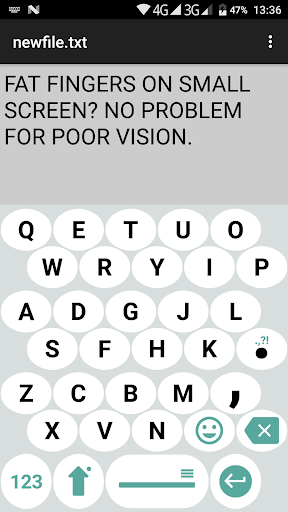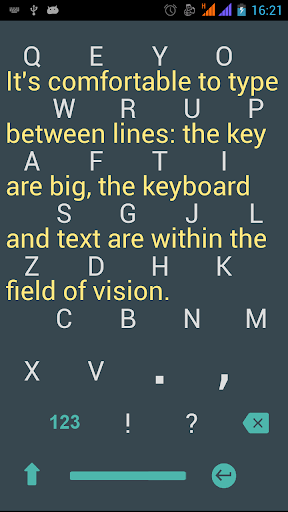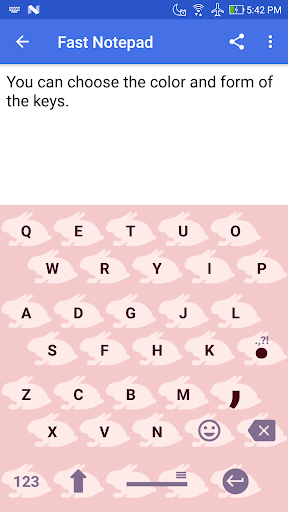1C Big Keyboard is a virtual keyboard application crafted specifically for Android tablets and large-screen devices, delivering an expansive and intuitive typing experience. With its thoughtfully designed interface, the app enhances usability and comfort, making it ideal for users who spend extended periods typing on their tablets.
Key Features of 1C Big Keyboard:
- Ergonomic Design: Large letters and buttons help reduce eye strain and make typing easier, especially for users with declining vision or larger fingers.
- Customization Options: Users can personalize key shapes, choose from various themes, and adjust key sizes to suit individual preferences.
- Gesture Typing & Sticker Support: Swipe-gesture mode allows for fast text input and even enables users to express themselves using stickers.
- Seamless Language Switching: Easily toggle between multiple languages directly from the user-friendly interface.
- Free Emoticon Library: A wide range of emoticons is available in the free version, enriching your conversations without any cost.
Personal Inspiration Behind the Design
Vision Awareness at Age 58
At 58, I began noticing a significant change in my vision. This personal challenge led me to explore digital solutions that could accommodate my evolving needs. The journey to develop 1C Big Keyboard started with understanding how visual limitations impact everyday device usage.
Designed for Chubby Fingers
In addition to vision concerns, I also faced difficulties with standard keyboards due to having thicker fingers. Traditional layouts often caused errors and discomfort. This prompted the creation of a keyboard optimized not only for clarity but also for tactile accuracy—making every tap feel effortless.
A Thought for Younger Generations
If you're under 35 and blessed with sharp eyesight, this keyboard may not be essential for you—at least not yet. However, it's a smart investment for the future. For your parents or older relatives experiencing similar challenges, 1C Big Keyboard can significantly improve their daily interaction with mobile technology.
Enhanced User Experience on Android Devices
Full-Screen Optimization
Built with Android systems in mind, this keyboard utilizes the full screen space efficiently. It occupies 100% of the display area, ensuring maximum visibility and precision while typing.
Effortless Mode Switching
Switching between different keyboard modes is as simple as sliding up on the screen. This smooth gesture-based transition improves multitasking and keeps the flow of your work or communication uninterrupted.
Eye-Friendly Interface
The design prioritizes visual comfort by spreading out keys and increasing touch targets. This helps reduce eye fatigue and supports healthier screen habits over long-term use.
Accurate and Efficient Typing
Thanks to its spacious layout, the risk of typos is dramatically reduced. Whether you're drafting emails, chatting, or writing documents, the typing experience feels more confident and error-free.
Optimized QWERTY Layout for Larger Hands
While based on the familiar QWERTY structure, the layout has been intelligently compressed to better fit larger hands. This ensures ease of reach and comfort without compromising typing speed or accuracy.
What’s New – September 9, 2024 Update
- Enhanced support for custom keys in landscape orientation, offering improved flexibility and control for users across various device types.