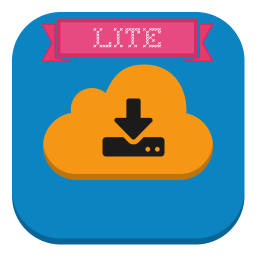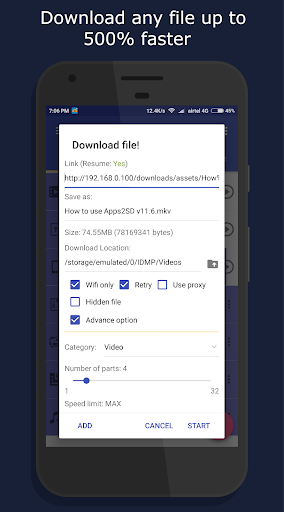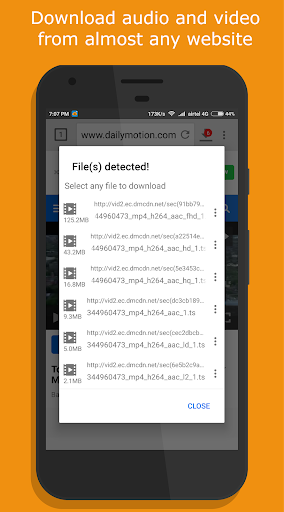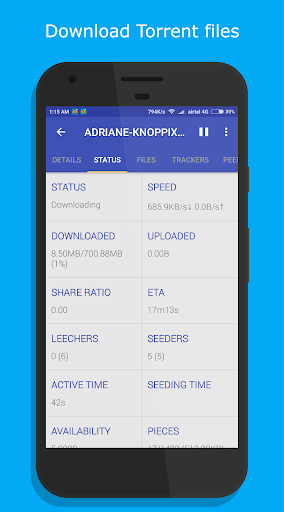1DM Lite: Browser & Downloader is a lightweight yet powerful download manager tailored for Android devices. Designed for speed and efficiency, it boasts multi-threaded downloads, torrent downloads, and browser resource sniffing capabilities. Free from ads, the app ensures a seamless and uninterrupted downloading experience with high speed and reliability.
Key Features of 1DM Lite: Browser & Downloader
Speed
With 1DM Lite, you can achieve download speeds up to 500% faster than traditional download managers. This makes the entire process swift and efficient.
Multi-File Downloads
Simultaneously download multiple files across different browsers, saving both time and effort while maintaining productivity.
Versatility
Supports a wide array of file types and formats, enabling users to download anything from videos and music to documents and programs effortlessly.
User-Friendly Interface
Despite its advanced functionalities, the app maintains a straightforward and intuitive design, ensuring ease of navigation for all users.
Frequently Asked Questions
Q: Is IDM Lite free to use?
A: Yes, the application is completely free to download and utilize; however, a premium version with enhanced features is available for purchase.
Q: Can I download YouTube content using IDM Lite?
A: Unfortunately, due to YouTube’s restrictive policies, direct downloads from the platform are not supported by IDM Lite.
Q: How much storage space does IDM Lite require?
A: The app occupies merely 8 MB of device storage, making it incredibly lightweight and efficient.
Download Manager Capabilities
1DM Lite stands out as a robust download manager, featuring multi-threaded downloads, multi-part downloads (up to 16 simultaneous parts per download), and speed limits. It accommodates all major file formats, including archives, music, videos, documents, and applications. Users can pause, resume, and schedule downloads, along with enjoying unlimited retry attempts complete with customizable delays. Downloads persist even when the app is closed, and there’s an option for WiFi-only downloads to conserve mobile data usage.
Browser Functionalities
The integrated web browser within 1DM Lite delivers a smooth browsing experience with multi-tab support, history tracking, and bookmark management. An incognito mode is included for added privacy. Additionally, the browser detects links to music and videos from popular websites, facilitating direct downloads.
User-Friendly Features
Designed with convenience in mind, 1DM Lite offers dark and light themes alongside multilingual support. Users can directly save files to their SD card, hide completed downloads, initiate smart downloads upon copying links to the clipboard, and auto-log into password-protected sites. Enhanced notifications display download progress, accompanied by vibration alerts and sound notifications upon completion.
Advanced Features
For tech-savvy users, 1DM Lite provides advanced options such as up to 10 concurrent downloads, adjustable retry settings, and intelligent error handling to minimize data loss risks. A download scheduler is available, and users can import/export download links via text files or clipboards. Files are sortable by name, size, and date, and categorized based on type and timestamp.
Plus Version Benefits
Upgrading to the Plus version unlocks exclusive perks, including an ad-free environment, superior performance, up to 30 simultaneous downloads, and multi-part downloads (up to 32 simultaneous parts per download). The Plus edition also supports proxies, authenticated or unauthenticated, catering to users with specialized network requirements.
What's New in Version 15.2
Released on December 13, 2023.