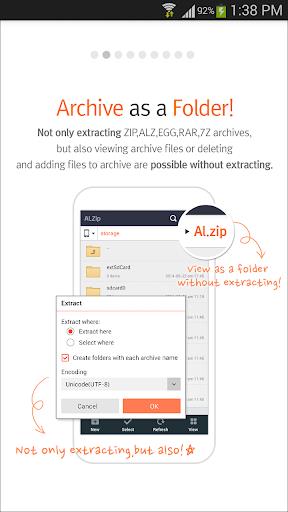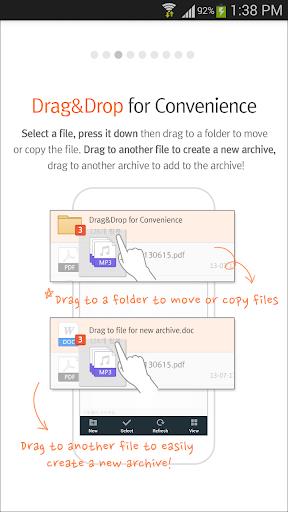Introducing ALZip, the ultimate file management and compression tool for Android. Effortlessly zip and unzip files, manage them with ease, and enjoy broad format support, including RAR, EGG, and many more. ALZip handles files exceeding 4GB, ensuring versatility for all your file needs. Its intuitive interface simplifies navigation, providing easy access to local files and even allowing you to view images directly within archives. Benefit from powerful search functions, convenient drag-and-drop features, and customizable backgrounds for a truly personalized experience. Streamline your file management tasks—moving, copying, and compressing files becomes seamless.
Plus, readily available FAQs provide troubleshooting assistance, guaranteeing a smooth and frustration-free user experience.
Features of ALZip – File Manager & Unzip:
File Compression and Extraction: Compress files into ZIP, EGG, and ALZ formats, and extract various file formats including ZIP, RAR, 7Z, EGG, ALZ, TAR, TBZ, TBZ2, TGZ, LZH, JAR, GZ, BZ, BZ2, LHA files, and split archives of ALZ, EGG, and RAR. It also supports decompressing files larger than 4GB.
File Manager: ALZip functions as a comprehensive file manager, enabling you to create folders, delete, copy, move, and rename files. It provides all the essential tools for effective file management, mirroring the functionality of a PC file manager.
Convenient File Explorer: The app boasts a user-friendly file explorer interface, simplifying the process of locating and accessing local files.
Archive Image Viewer: View image files directly within archives without the need for extraction, saving you time and effort.
File Search: ALZip's file explorer allows you to search for files or folders, including those nested within subfolders. Once located, the app provides full file management capabilities.
Drag & Drop Functions: Enjoy the convenience of drag-and-drop functionality for easily moving or copying files and folders within the file explorer. Compress files into archives via drag-and-drop, and add compressed archives to existing ones.
Conclusion:
ALZip consolidates file management and compression tools, offering convenience, efficiency, and versatility for Android users. Simplify your file tasks and experience seamless file management on your device.