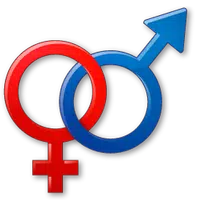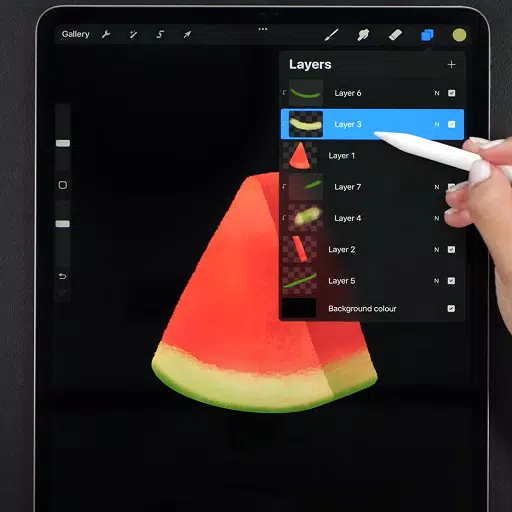ApowerMirror: Effortless Wireless Screen Mirroring for Android
ApowerMirror provides seamless wireless screen mirroring from Android devices to PCs, Macs, and Smart TVs, complete with audio support. It offers full control of your Android device from your PC or Mac using your mouse and keyboard, and simplifies streaming to platforms like OBS Studio or Zoom.

Key Features:
-
Android & PC/Mac Mirroring: Mirror your Android screen to your computer and vice-versa with synchronized audio. Stream videos, apps, presentations, or play games on a larger screen. Reverse control allows you to manage your computer from your phone.
-
Phone-to-Phone Mirroring & Control: Share your screen with other phones or tablets for easy file sharing or collaborative viewing.
-
Accessibility API Integration: The reverse control feature requires Accessibility permission, enabling remote troubleshooting and demonstrations. Note that disabling this permission will only affect reverse control functionality.
-
Phone-to-TV Casting: Effortlessly cast your Android screen to a wide range of Smart TVs (Sony, LG, Philips, Sharp, Hisense, Xiaomi, and more).

-
AirCast – Cross-Network Mirroring: Mirror screens across different networks, allowing for remote screen sharing.
-
Android Control from PC/Mac: Enjoy full mouse and keyboard control over your Android device when mirrored to your computer. Ideal for presentations, gaming (Mobile Legends, PUBG Mobile, Fortnite, Minecraft, etc.), and more.
-
Multi-Screen Mirroring: Simultaneously mirror up to four devices on a single computer for enhanced productivity.

Ideal Uses:
- Personal use
- Business conferences
- Online education
- Mobile game streaming
- Movie/sports viewing
- Presentations
- Remote work
Compatibility:
- Windows and macOS computers
- Android and iOS smartphones
- Smart TVs (Sony, Sharp, Philips, Hisense, Skyworth, Xiaomi, LG, and more)
- DLNA or AirPlay compatible devices (projectors, in-car screens, etc.)
Version 1.8.12 Updates:
Minor bug fixes and performance improvements for a smoother user experience. Update to the latest version for optimal performance.