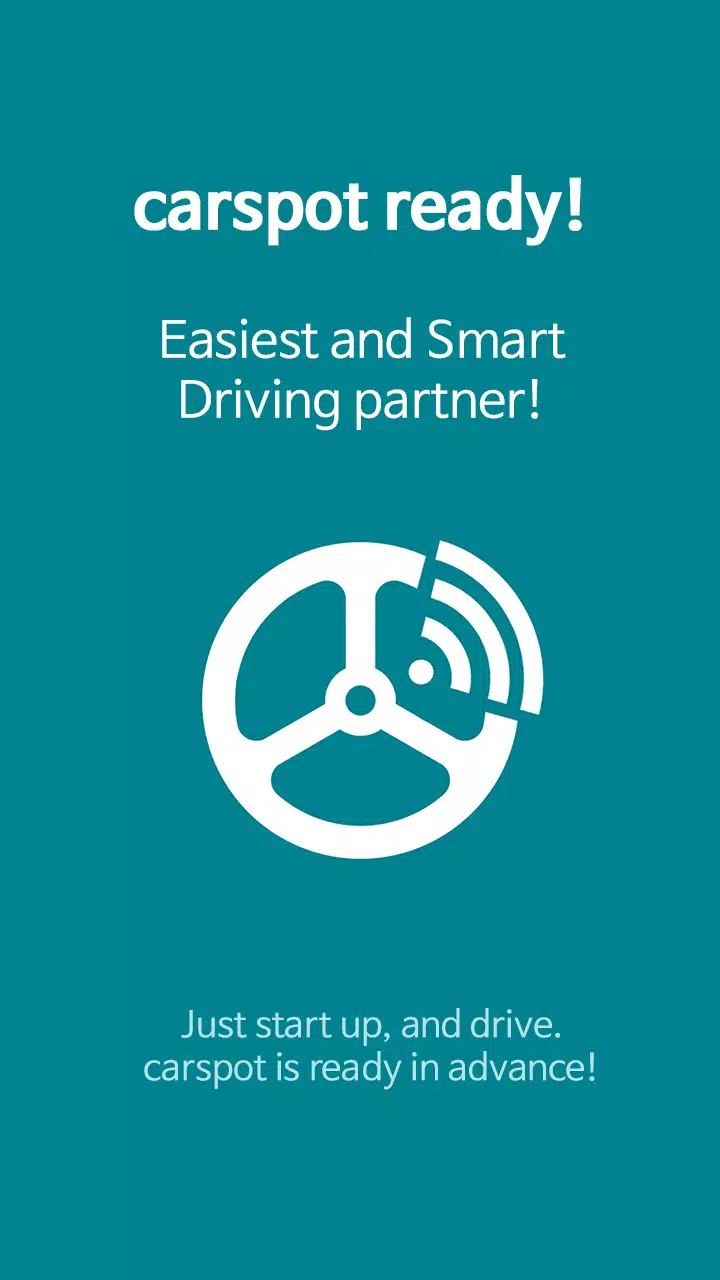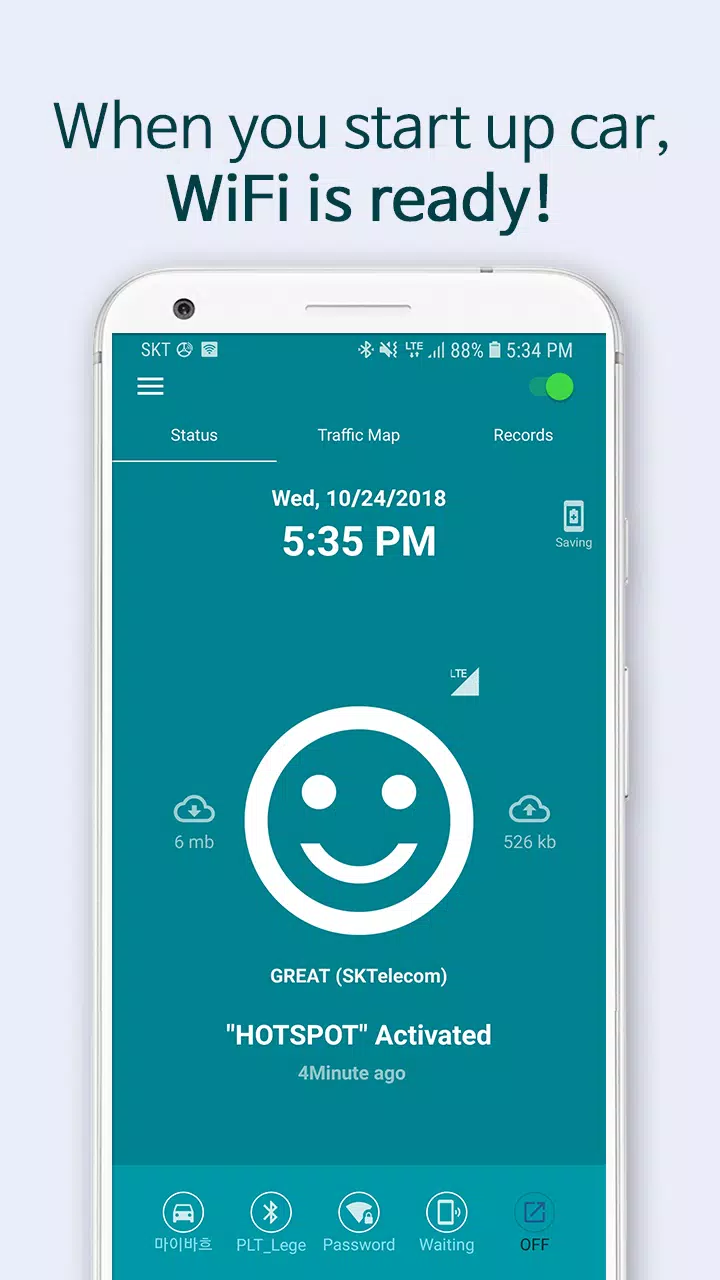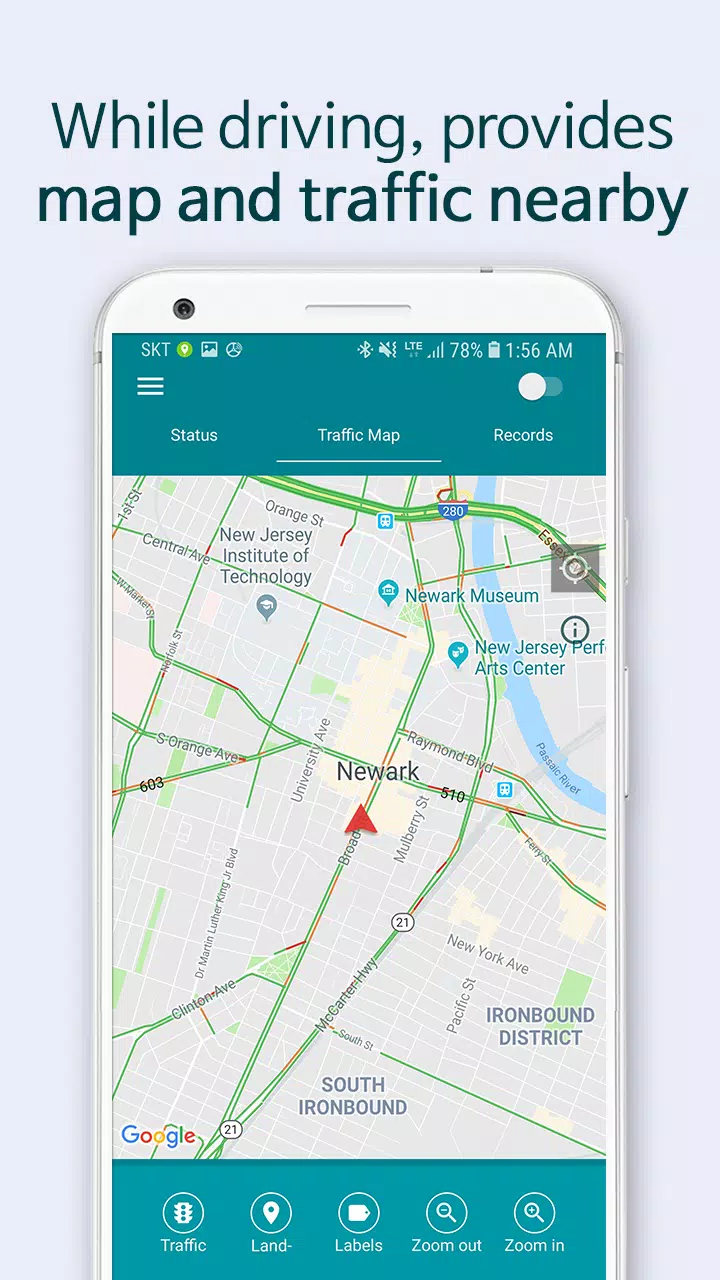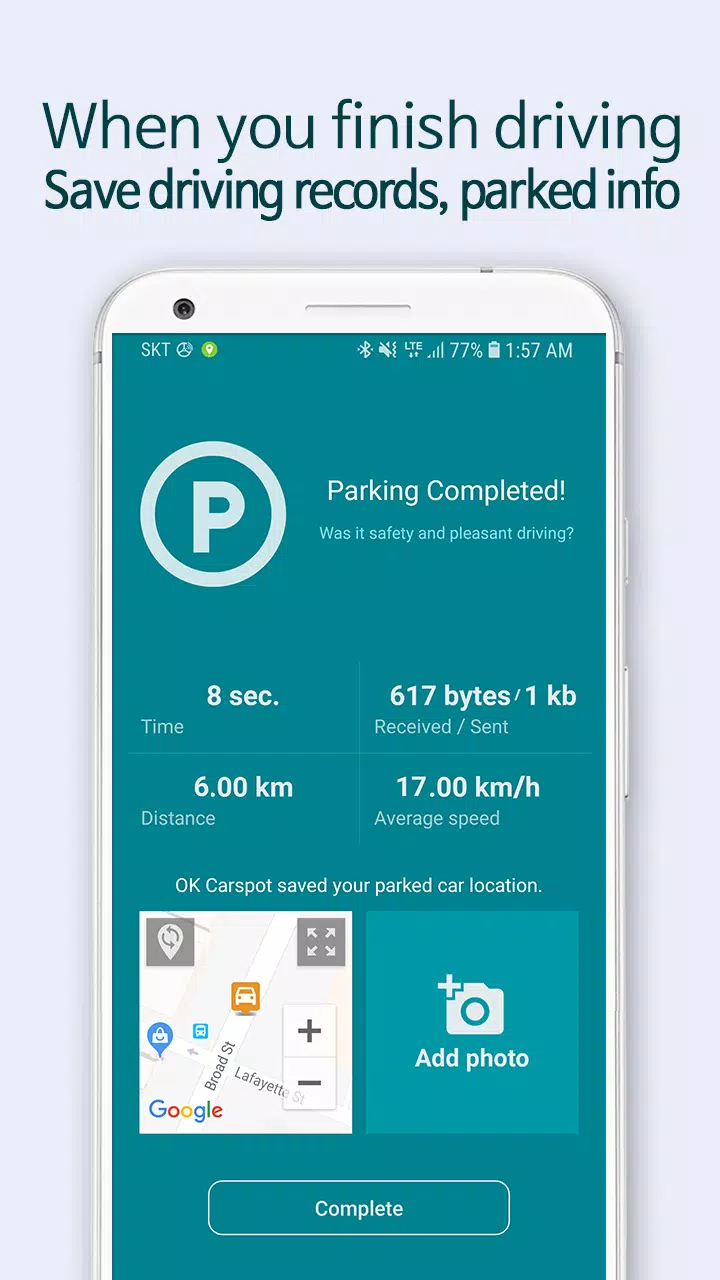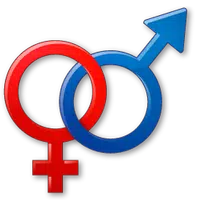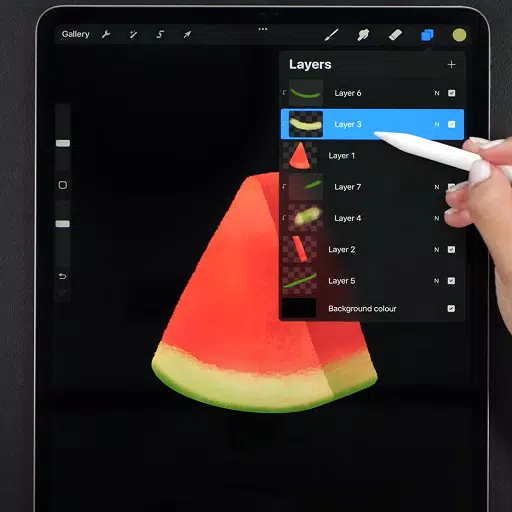Just prepare your smartphone—it will automatically connect to WiFi when you start your car.
The easiest and smartest driving companion: Carspot Ready!
With Carspot Ready, everything is set the moment you turn on your car. Your smartphone connects to WiFi instantly, and Carspot Ready activates in the background—ready before you even hit the road. Stay focused on driving while your app handles the rest.
Let’s explore what Carspot Ready can do for you.
• Automatically enables WiFi hotspot when the engine starts
• Instantly launches your most frequently used driving apps
• Displays real-time map and traffic updates during your drive
• Remembers your parking location for easy retrieval
• Saves your driving history—including distance, time, and route—once you exit the car
What benefits do you get with Carspot Ready?
• Connect all your devices—navigation systems, tablets, smartwatches—to your smartphone’s WiFi hotspot
• Auto-launch your favorite apps for music, maps, and radio—no need to touch your phone while driving
• Seamlessly connect Android, iPhone, and all-in-one devices to in-car WiFi
• Share your internet connection with passengers and family
• Access live traffic updates and turn-by-turn navigation
• Track your mileage, driving patterns, time, and route history
• Never forget where you parked—easily locate your car later
Best of all: Carspot Ready works before you even unlock your phone. It prepares everything in advance, so your drive starts smoothly and safely.
How is Carspot Ready different from Android Auto and Apple CarPlay?
• Carspot Ready uses your smartphone’s WiFi hotspot to share internet connectivity
• No need for a compatible car—works with any vehicle as long as you have a smartphone
• No special app compatibility required—use any app already on your phone
Which apps can auto-launch with Carspot Ready?
• Maps & Navigation: Google Maps, Waze, Transit, Sygic, and all GPS apps
• Media & Entertainment: Spotify, YouTube, Google Music, Samsung Music, Apple Music, and more
[Compatible Smartphones]
Requires an Android device running Android 5.0 or higher with mobile internet access.
Note: Some smartphone models may require manual setup instead of full automation.
★ Want to remove ads?
Share Carspot Ready with others and send us the link or a screenshot via email. We’ll send you a coupon to remove all ads.
• Email: [ttpp]
We’ll provide clear instructions on the app permissions below.
App Permissions Explained
The following permissions are required for full functionality:
□ Location: Tracks driving records and saves your parking location
□ Background Location: Enables driving data recording even when the app is closed
□ Storage: Stores notifications and user settings
□ Camera: Captures images of your parked car for easier location tracking
□ Phone: Monitors data usage when the hotspot is active
What's New in Version 2.3.9
Last Updated: Aug 12, 2022
- Fixed issue with parked car photo upload
- Resolved Bluetooth connection problems