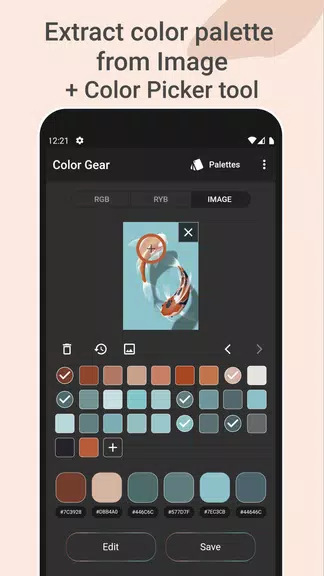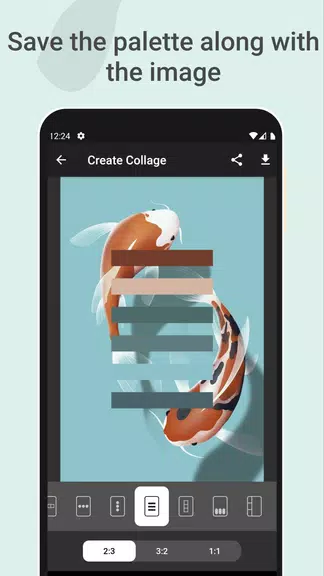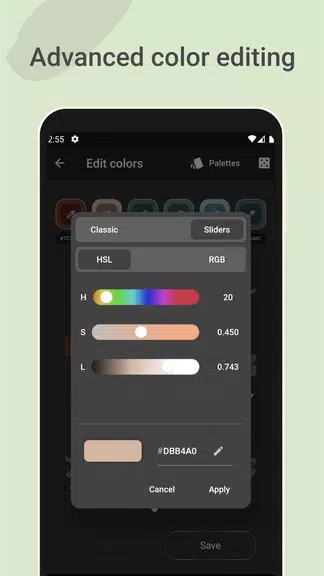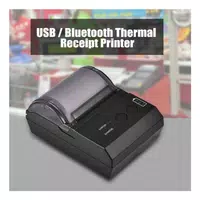Color Gear: color wheel is the ultimate tool for artists and designers who want to craft breathtaking color palettes. Featuring support for both RGB and RYB color models, along with over 10+ color harmony schemes, this app caters to both newcomers and pros alike. Generate palettes effortlessly by inputting a color code or using the palette extractor to pull colors from your favorite photos. The advanced color editor ensures precise tweaks, while saving and sharing options make collaboration a breeze. With Color Gear: color wheel, creating harmonious palettes has never been simpler. Dive in and let your creativity shine!
Features of Color Gear: color wheel:
⭐ Choose the perfect color wheel for your needs
The app offers both RGB and Itten color wheels, letting you pick the model that aligns with your project goals. With more than 10 color schemes available, you can effortlessly build balanced palettes.
⭐ Build a color palette based on a color code
Enter a color name or code (HEX or RGB), and the app will suggest matching color harmonies for you to browse and select from.
⭐ Extract colors from images with the palette extractor
Turn your photos into color palettes instantly by choosing an image from your gallery. The app will automatically detect colors, or you can manually select them using the Color Picker tool.
⭐ Save the palette alongside the image
Design eye-catching collages by placing your color palette over an image, then share it on social media or keep it for later use.
⭐ Advanced color editing tool
Refine your palette with exact adjustments to Hue, Saturation, and Lightness, ensuring your colors are perfectly tailored.
⭐ Effortless management and sharing
Effortlessly save, share, remove, and edit your palettes. Copy HEX codes to your clipboard and access multiple color formats for each palette.
Tips for Users:
⭐ Experiment with diverse color models and schemes
Explore various color models and schemes to uncover fresh and inspiring combinations for your projects. Feel free to think outside the box and mix things up!
⭐ Draw inspiration from the palette extractor
Leverage the palette extractor feature to draw color ideas from your photos. Let your imagination run wild by blending real-world hues into your designs.
⭐ Customize your palette with the editing tool
Perfect your color palette by fine-tuning Hue, Saturation, and Lightness values to nail the ideal aesthetic. Don’t hesitate to tweak until you land on colors that resonate with you.
Conclusion:
Equipped with a user-friendly interface, powerful features, and offline usability, Color Gear: color wheel streamlines the process of selecting colors and building palettes. Whether you're a seasoned pro or just starting your journey into color theory, this app provides all the tools you need to bring your creative ideas to life. Download it today and unlock endless opportunities in color design!