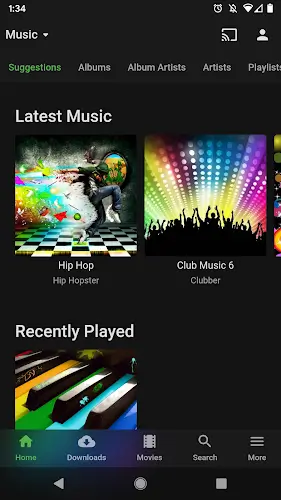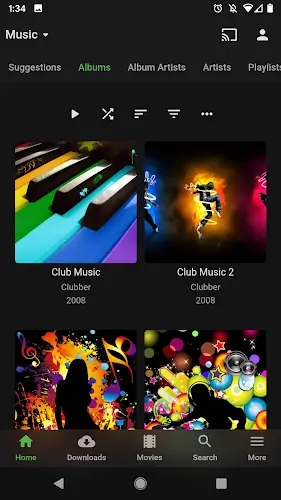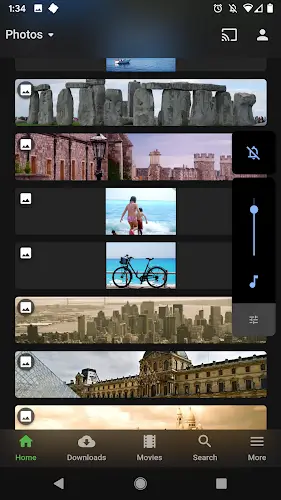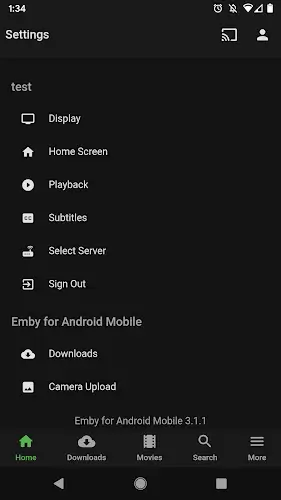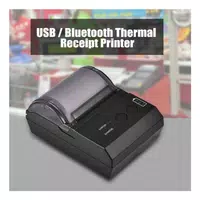Emby for Android: A Comprehensive Guide to Media Management
In today's digital landscape, efficient media management is crucial. Emby for Android provides a robust solution, offering a wide array of features designed to simplify media consumption and sharing. This article explores Emby's key functionalities and its technical underpinnings.
On-the-Fly Media Conversion: Emby's universal compatibility stems from its powerful on-the-fly media conversion capabilities. It automatically transcodes media files to formats compatible with any device, ensuring seamless playback across smartphones, tablets, smart TVs, and game consoles. This dynamic transcoding engine adjusts bitrates and resolutions based on device capabilities and network conditions.
Elegant Media Organization: Beyond playback, Emby excels at organizing your media library. It presents your content with visually appealing artwork, detailed metadata, and relevant information, transforming your collection into an easily navigable and visually rich experience. Metadata is sourced from TMDb, TheTVDB, and other sources, and stored locally for efficient access.
Simplified Media Sharing: Sharing your media library with friends and family is effortless with Emby. The application offers secure user access management, allowing you to grant permissions selectively, ensuring both ease of sharing and content protection.
Robust Parental Controls: Emby prioritizes family-friendly use. Its comprehensive parental control features enable you to manage access to your library based on content ratings, create individual user profiles, and monitor usage. These controls leverage user permissions and content rating data to restrict access to age-appropriate content.
Live TV and DVR Functionality: Extend your entertainment options with Emby's support for live TV streaming and DVR management (with compatible TV tuners). Watch live television and record programs, all within a unified entertainment hub. This functionality relies on compatible TV tuner hardware and streaming protocols.
Cloud-Synced Streaming: Access your media anytime, anywhere, thanks to Emby's cloud sync capabilities. Integration with services like Google Drive and Dropbox allows seamless remote streaming of your media library.
Conclusion: Emby for Android provides a powerful and user-friendly media management solution. Its combination of on-the-fly transcoding, elegant organization, streamlined sharing, robust parental controls, live TV support, and cloud integration makes it a comprehensive choice for media enthusiasts of all levels.