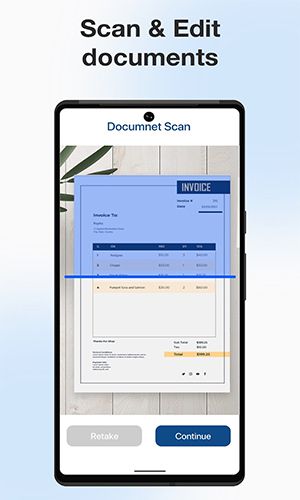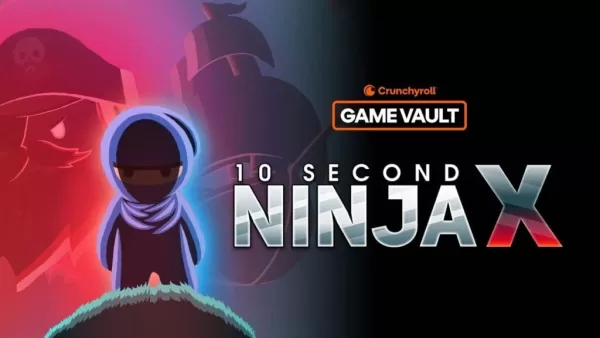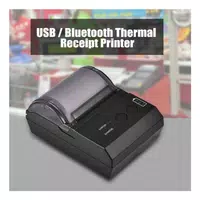Convenient Printing Compatibility
ePrint boasts broad compatibility, seamlessly connecting Android devices to a wide array of printers—inkjet, laser, and thermal—eliminating the need for a computer.
Easily Photo and Image Printing
Effortlessly print photos and images stored on your Android device. Supported formats include JPG, PNG, GIF, and WEBP, ensuring compatibility with popular mobile image formats.
Document Printing
Print essential documents with ease. ePrint supports PDF files and Microsoft Office documents (Word, Excel, PowerPoint), ideal for printing business reports, presentations, and other crucial files directly from your Android device.
Printing Multiple Images Per Sheet
Save paper and optimize printing resources by printing multiple images on a single sheet. Perfect for photo collages, contact sheets, or thumbnail collections.
Versatile File Printing
Print various file types: stored files, email attachments (PDF, DOC, XLS, PPT, TXT), and files from cloud services like Google Drive and others. Access and print files from multiple platforms with ease.
Web Page Printing
A built-in web browser allows direct printing of web pages from your Android device. Print articles, online receipts, itineraries, or any web content needing a physical copy.
Wide Range of Printing Options
Print via WiFi, Bluetooth, or USB-OTG connected printers. This flexibility ensures connectivity to various printers, adapting to your specific needs and resources.
Integration with Other Apps
Seamless integration with other Android apps via the Print and Share menus provides direct access to ePrint's printing capabilities, streamlining the process and enhancing user experience.
Conclusion
Pixster Studio's ePrint – Mobile Printer & Scan app offers a comprehensive and efficient printing solution for Android users. Its broad printer compatibility, diverse file format support, and app integration ensure versatility and convenience for all your printing needs—from photos and documents to web pages and files from various sources.