In the world of *MLB The Show 25*, the grass can indeed seem greener on the other side, especially when you're looking for a change of scenery in your baseball career. San Diego Studio’s latest installment, *MLB The Show 25*, offers players the chance to navigate their journey through the Road to the Show mode without being permanently tied to one team. Here’s a detailed guide on how to demand a trade in *MLB The Show 25* Road to the Show.
How to Get Traded in MLB The Show 25 Road to the Show
Upon completing your high school career in *MLB The Show 25* Road to the Show, you face a pivotal choice: further your skills in college or dive straight into the pros with the team that drafted you. Whichever path you choose, you can eventually decide which team you’ll play for in the major leagues. This gives you a clear picture of what you’re stepping into. However, as with real professional sports, circumstances can shift, and a new environment might just be what you need to rejuvenate your career.
In earlier versions of Road to the Show, you could directly request a trade once you reached the majors. This feature, however, has been removed in *MLB The Show 25*, and you can no longer simply ask your team to trade you. But don’t worry—there’s a clever workaround to get you to a new team faster than you might think.
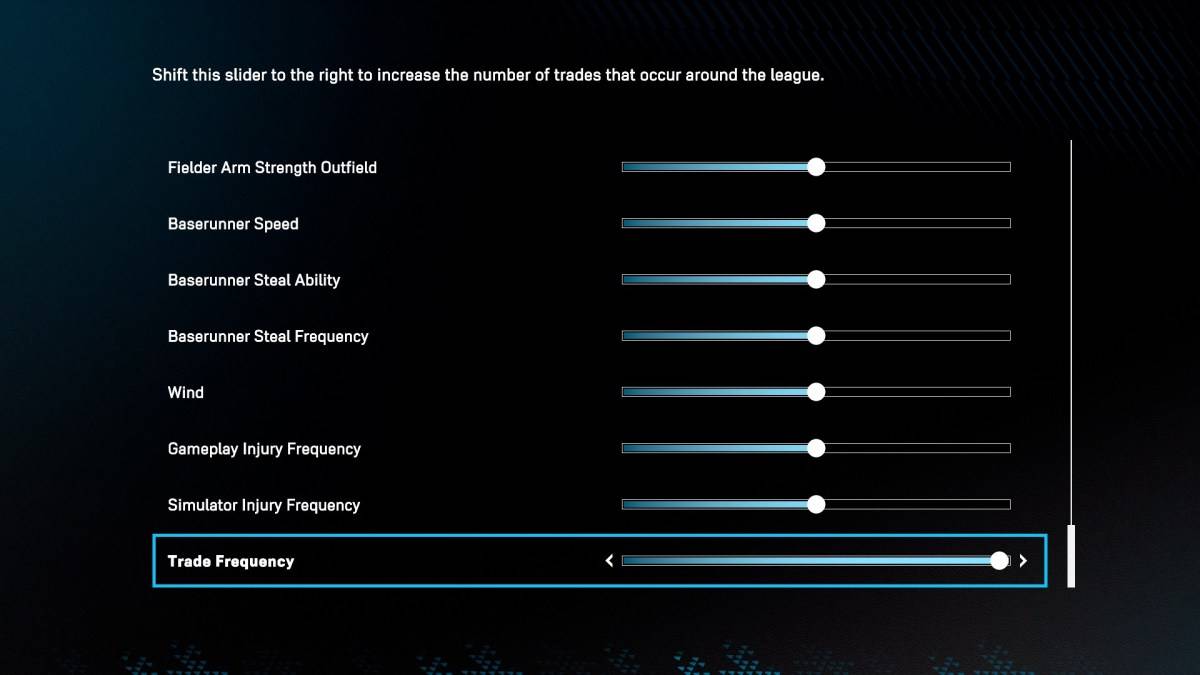
Navigate to the Sliders section within the Road to the Show settings, where you’ll find an option labeled “Trade Frequency.” This setting determines how often trades occur in the game. By sliding it all the way to the right, you increase the likelihood of players, including yourself, being traded. However, don’t expect immediate results; other teams need to take notice of your performance before considering a trade for you.
Once your performance starts generating buzz around the league, your agent will inform you. Soon after, trade offers will begin to come in. Take your time to evaluate these offers carefully, as there's no assurance that teams will continue to pursue you. When you’ve settled on a destination that feels right, go ahead and make the move. After joining your new team, it’s wise to adjust the Trade Frequency slider back to a lower setting to minimize further trade requests.
And there you have it—that's how you can demand a trade in *MLB The Show 25* Road to the Show. If you're looking to enhance your gameplay further, check out the best hitting settings for *MLB The Show 25*.
*MLB The Show 25* is currently available in Early Access on PlayStation 5 and Xbox Series X|S.















