*Dynasty Warriors: Origins* may not be an open-world title in the traditional sense, but it does feature a vast and intricately designed world map that evolves as players advance through the campaign. At the start, the explorable area is compact and intuitive to navigate, allowing for smooth progression. However, as the story unfolds and more provinces become available, moving across the map can quickly become time-consuming, especially with the constant addition of new skirmishes and mission requests that often require backtracking.
This is where fast travel becomes an essential tool. Mastering how to fast travel in *Dynasty Warriors: Origins* can dramatically reduce downtime, making it much easier to manage side content, complete objectives efficiently, and maintain momentum throughout your conquest.
How to Fast Travel in Dynasty Warriors: Origins
Fast travel in *Dynasty Warriors: Origins* is centered around Waymarks—key points scattered across the world map. To use this feature, players must first unlock a Waymark by physically approaching it on the map and holding down the X button on PlayStation or the A button on Xbox. Once activated, the Waymark will be permanently registered on the map, enabling future fast travel to that location.

Players can access the Map screen at any time—provided they are not in active combat. There are several ways to open the map: interact with an already unlocked Waymark on the world map, pause the game and use the shoulder buttons to navigate to the Map menu, or (on PlayStation) simply press the DualSense touchpad while on the world map. This small shortcut can save precious seconds during intense gameplay sessions.
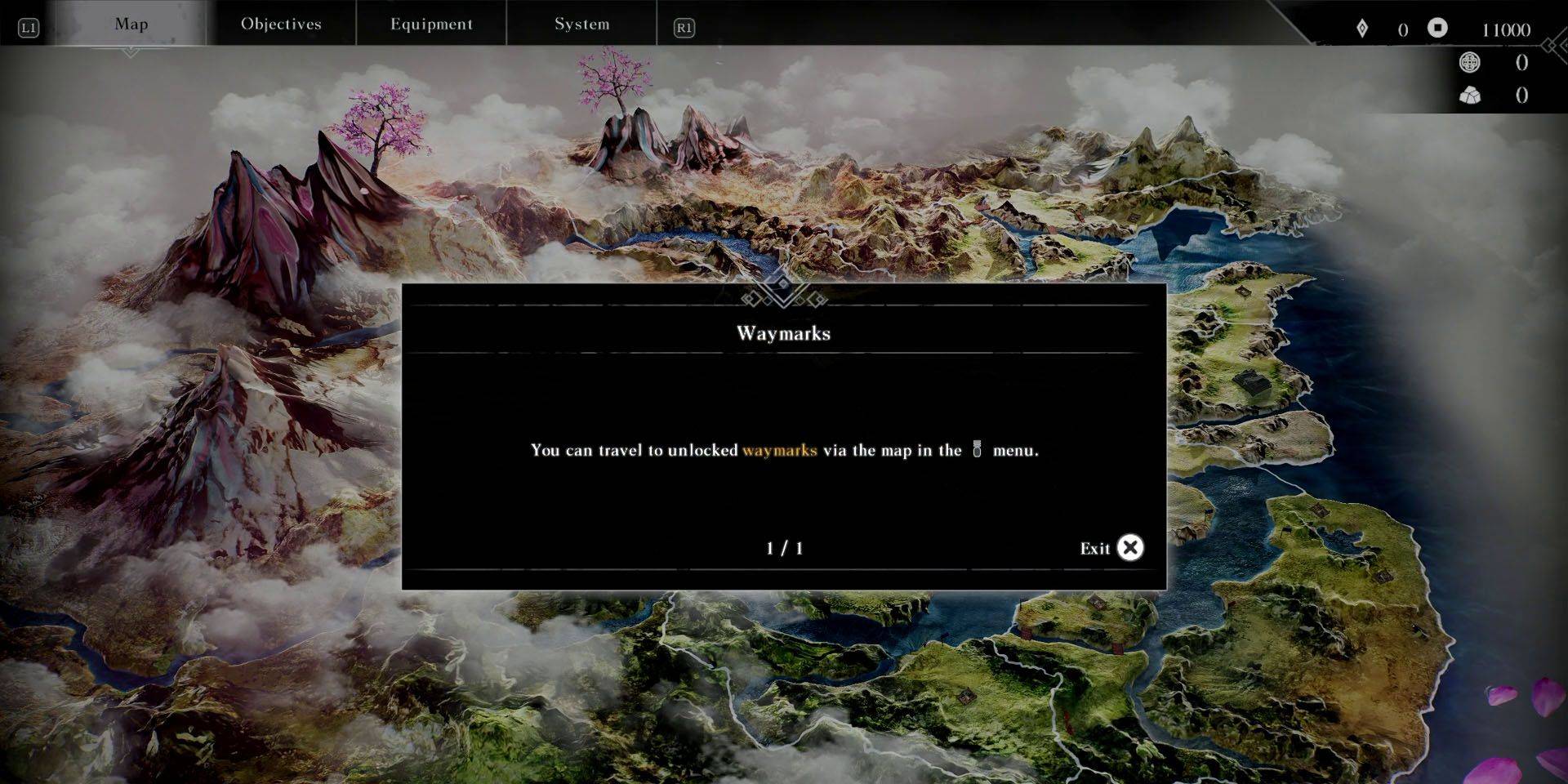
Once inside the Map screen, hovering over any unlocked Waymark will reveal nearby key locations, ongoing battles, and mission objectives. If you're searching for a specific battle or point of interest, press the Square button (PlayStation) or X button (Xbox) to toggle on detailed information. From there, use the Triangle (PlayStation) or Y (Xbox) button to cycle through the list of available locations and select the one you wish to visit. The cursor will automatically jump to the nearest Waymark, allowing you to initiate fast travel instantly.
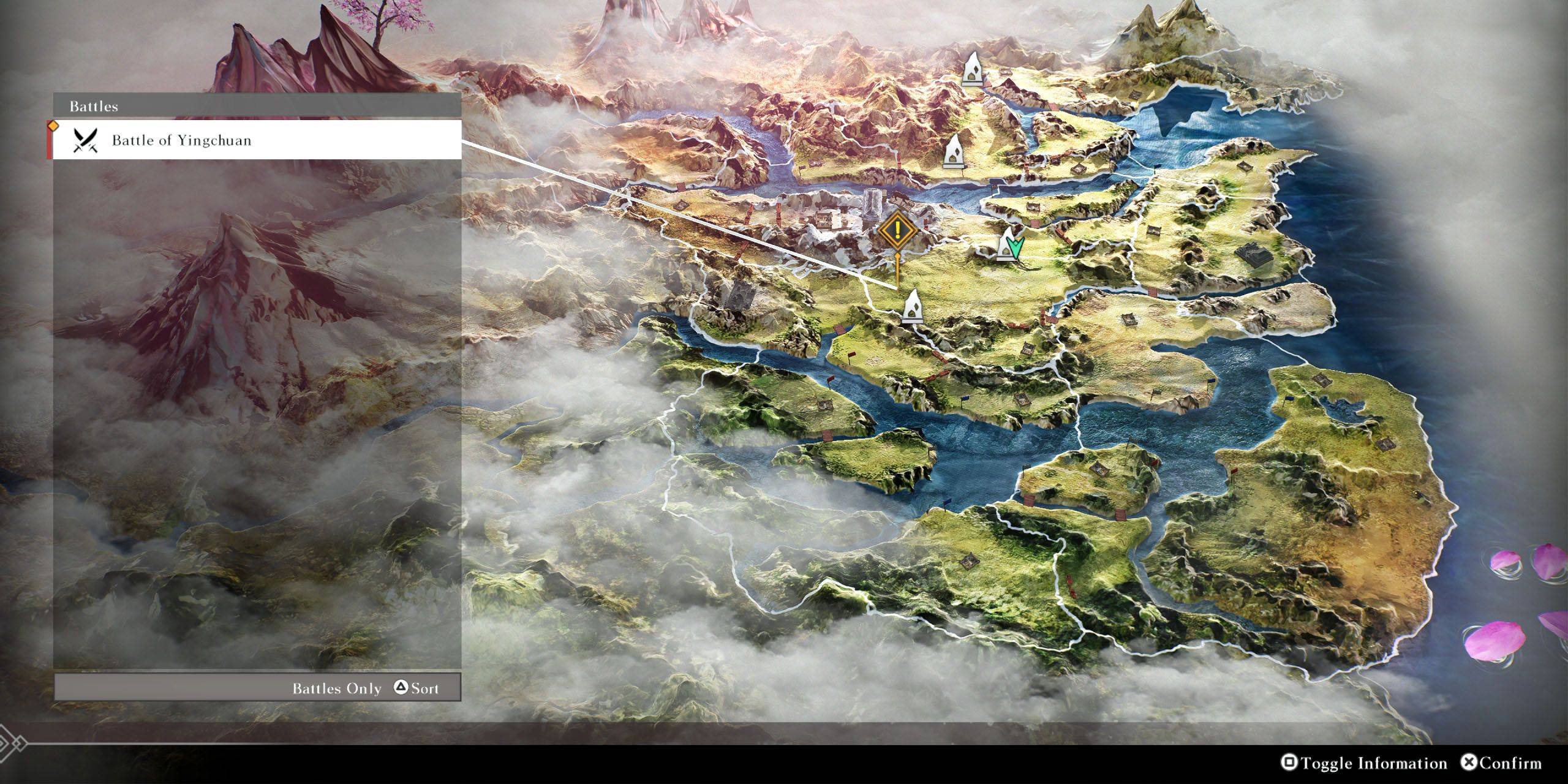
By strategically unlocking Waymarks throughout your playthrough, you’ll ensure seamless navigation and maximize your efficiency on the battlefield. Whether you're chasing 100% completion or just want to minimize travel time, mastering fast travel is key to dominating the war-torn lands of *Dynasty Warriors: Origins*.














