In the fast-paced world of modern gaming, auto-save features have become a staple, ensuring players' progress remains secure. However, Freedom Wars Remastered presents a unique challenge where players must fend off towering Abductors and avoid penalties for running over 10 seconds in the Panopticon. In this intense environment, manually saving your progress is not just a convenience—it's a necessity. Whether you're gearing up for a tough mission or simply taking a break, understanding how to save is crucial for enjoying the game to its fullest. Let's dive into the specifics of saving in Freedom Wars Remastered.
How to Save in Freedom Wars Remastered
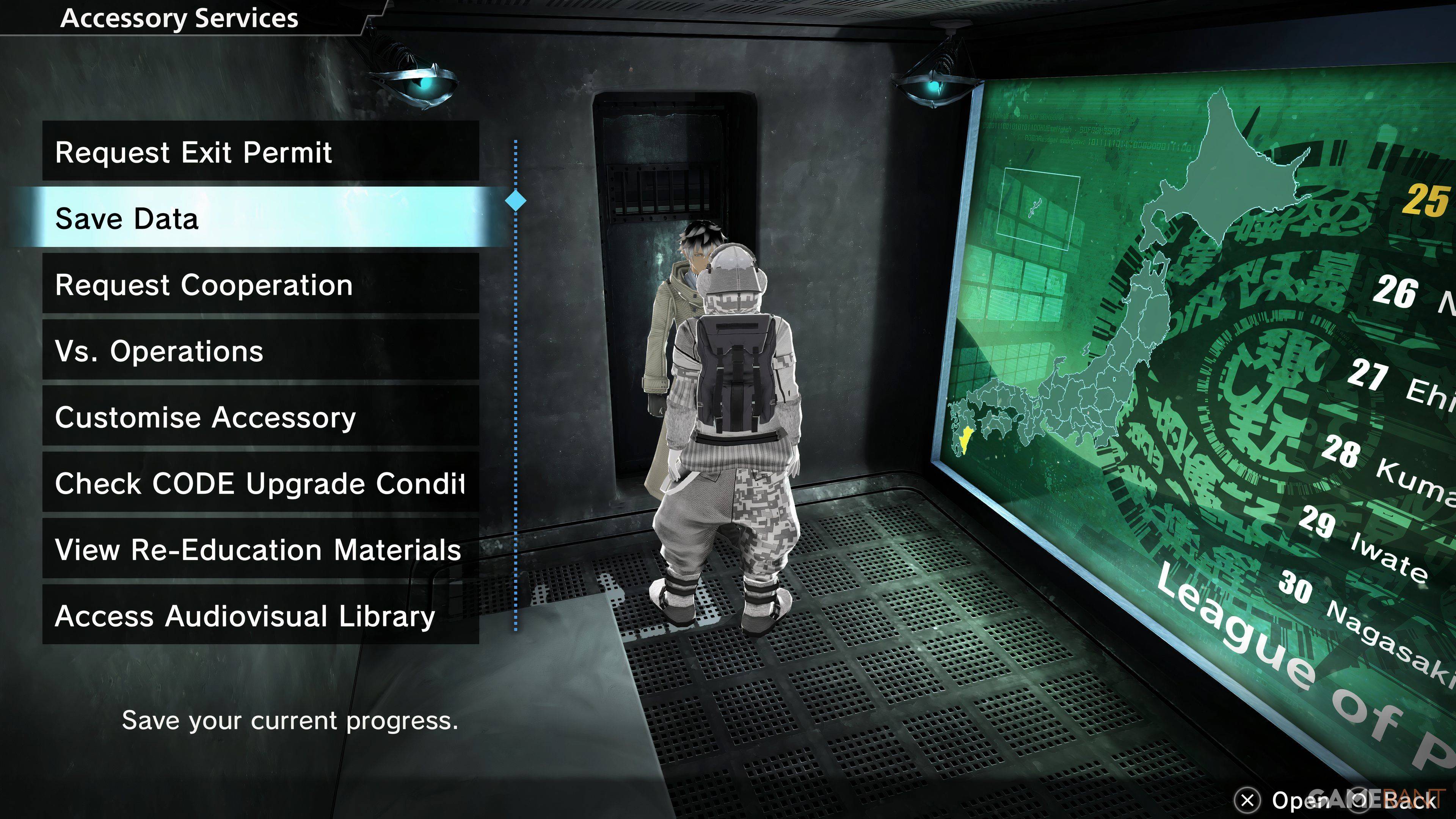
When you first start Freedom Wars Remastered, you'll be guided through a tutorial that introduces the game's basic mechanics. While this tutorial is helpful, it can also be overwhelming due to the sheer amount of information presented. You might catch glimpses of a small saving icon on the right side of your screen, signaling an autosave. The game does feature an Autosave system that frequently saves after missions, major dialogues, or cutscenes. However, relying solely on autosaves can be risky, which is why the Manual Save feature is invaluable.
Freedom Wars Remastered offers a Manual Save option, albeit with a single save file. This means you can't create multiple save files to revisit different points in the story. To manually save, interact with your Accessory in your Panopticon Cell and choose "Save Data," the second option on the menu. Once you've received permission from your Accessory, your progress will be securely saved.
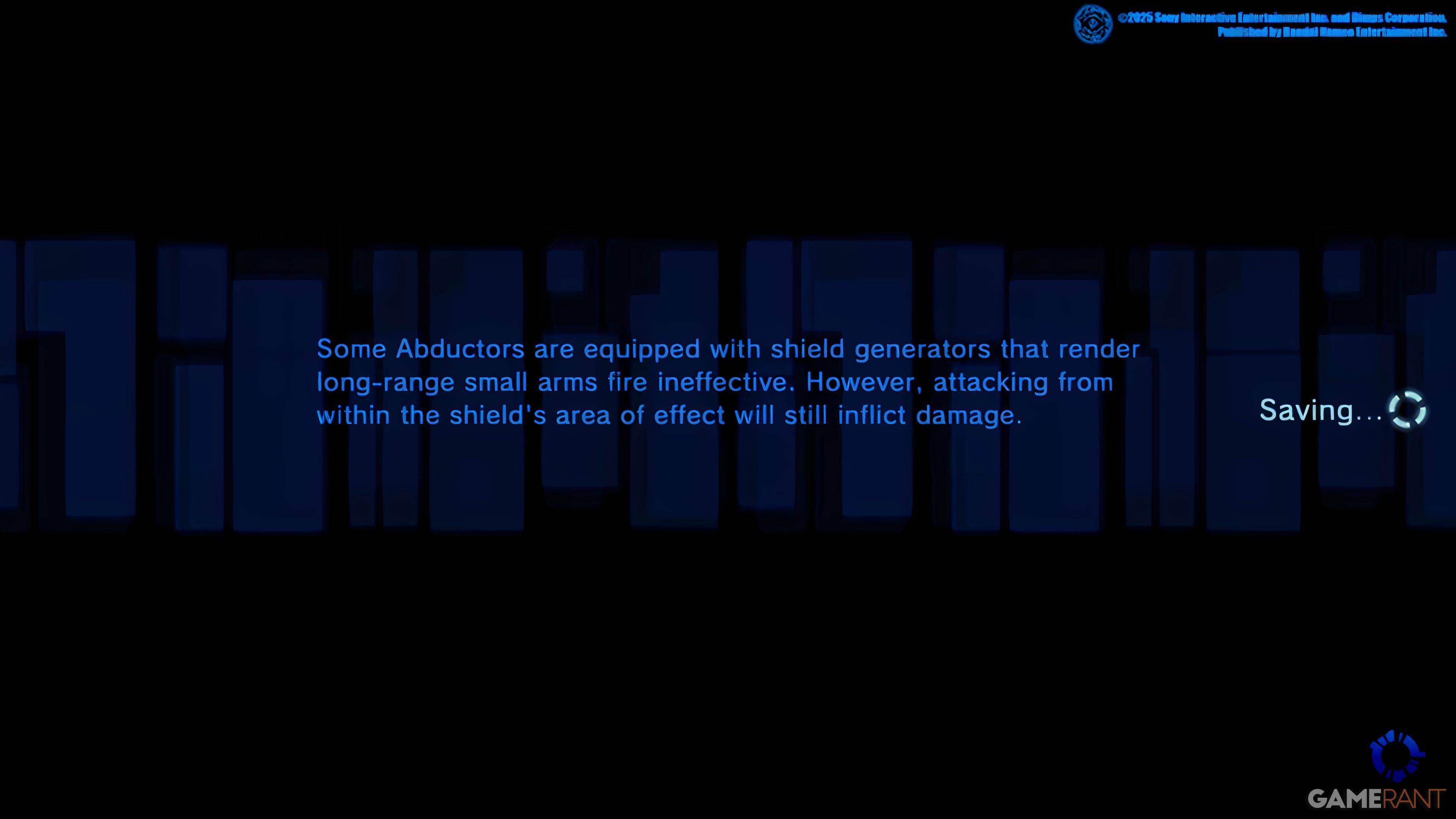
This single save file limitation means that important decisions made throughout the game are permanent, affecting the outcome without the possibility of reverting them. For PlayStation users with a PlayStation Plus subscription, there's an additional safety net: you can upload your save data to the Cloud and download it as needed. This feature is particularly useful for those who want to revisit critical moments or ensure their progress is safeguarded.
Given that some players have reported game crashes, it's wise to save your game frequently to minimize the risk of losing progress. By making manual saves a regular part of your gameplay routine, you can enjoy Freedom Wars Remastered with peace of mind, knowing your hard-earned achievements are secure.















