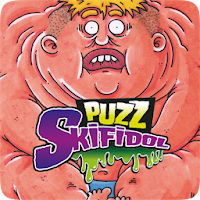MU Immortal brings the iconic MU franchise to mobile devices with a revamped MMORPG experience, featuring modern combat, efficient auto-farming, and stunning character progression. Whether you're a seasoned fan or a newcomer, you'll find that advancing in MU Immortal goes beyond merely battling monsters. The game's intricate systems, including class builds, skill rotations, stat enhancements, gear upgrades, and guild-based PvP, emphasize strategic planning and efficiency.
This comprehensive guide is tailored for both beginners and mid-game players aiming to accelerate their progression, enhance survivability, and maximize damage output. These 10 expert tips are designed to provide strategic insights, making them ideal for those playing MU Immortal on PC using BlueStacks and focused on achieving long-term growth.
1. Understand Class Dynamics Before Committing
MU Immortal offers four distinct classes: Dark Knight, Dark Wizard, Fairy Elf, and Magic Gladiator. Your chosen class will define your combat role, farming strategies, survivability, and impact in PvP scenarios. It's crucial not to base your decision solely on appearance.
- Dark Knight: A robust melee tank with substantial physical damage output. Ideal for tackling early solo content.
- Dark Wizard: A high-damage AoE caster, yet vulnerable. Effective play requires careful positioning and mana management.
- Fairy Elf: A versatile archer/support class, excelling in providing buffs and mobility. Particularly valuable during guild wars.
- Magic Gladiator: Unlocked later in the game, this class offers a balanced hybrid approach that scales excellently into the late game.
It's essential to thoroughly review their skill trees and stat scaling before you start leveling. Early attribute distribution is permanent unless you use reset scrolls, so plan wisely.

10. Play on BlueStacks for Long-Term Advantage
MU Immortal thrives on extended play sessions and the ability to manage multiple windows—BlueStacks provides the perfect platform:
- Eco Mode: Minimize system load during offline grinding, ensuring efficient resource use.
- Keymapping Tool: Customize hotkeys for skills, potions, and menus, streamlining your gameplay.
- Macro Recorder: Automate farming or repetitive daily tasks with ease, saving you time and effort.
- Multi-Instance Manager: Simultaneously level alternate characters or participate in events across multiple accounts.
For a smoother experience and enhanced efficiency, playing MU Immortal on BlueStacks is highly recommended.
MU Immortal is designed to reward players who skillfully navigate its complex systems—from optimizing attributes and class builds to fine-tuning auto-combat and prioritizing enhancements. By applying the tips outlined in this guide, you can save time, avoid common pitfalls, and significantly boost your power rating with minimal effort.
From perfecting your stat builds to streamlining your offline grinding, success in MU Immortal hinges on making intelligent decisions, maintaining consistent routines, and leveraging tools like BlueStacks to maximize your advantage. Choose your strategies wisely, farm with efficiency, and ascend to the pinnacle of the game.