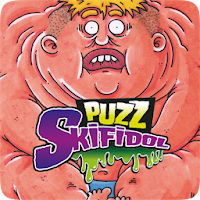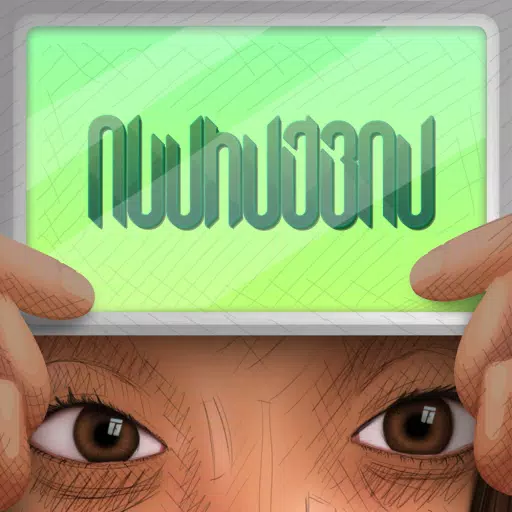Books are timeless—but let’s be honest, they take up space. If your shelves are overflowing like mine, a reading tablet might be the smartest upgrade you make. Sure, you’ll miss the feel of paper between your fingers, but the convenience is unmatched: thousands of titles at your fingertips, free classics available instantly, and no more tripping over stacks of unread paperbacks. We’ve tested and curated the best tablets for reading to help you enjoy books anywhere—comfortably, efficiently, and without clutter.
TL;DR – Top Tablets for Reading in 2025

Our Top Pick
Amazon Kindle Paperwhite
0See it at Amazon

Apple iPad Mini (7th Gen)
0See it at Amazon | See it at Apple | See it at Best Buy

Apple iPad Pro (2024, M4)
0See it at Amazon | See it at Apple

OnePlus Pad 2
0See it at OnePlus

Kobo Libra Colour
0See it at Amazon
Reading tablets come in two flavors: e-readers built for books, and full-featured tablets that do much more. The Kindle Paperwhite excels at distraction-free reading with its paper-like E Ink screen, while devices like the iPad Mini or OnePlus Pad 2 offer vibrant displays and multitasking power—but with shorter battery life. If note-taking matters (hello, students), the Kobo Libra Colour stands out with stylus support and a color e-ink display perfect for comics and annotations.
1. Amazon Kindle Paperwhite — Best Overall Reading Tablet

Our Top Pick
Specifications:
- Screen Size: 7" E Ink
- Resolution: 300 ppi
- Front Light: 19 LEDs
- Storage: 16GB
- Battery Life: Up to 12 weeks
- Dimensions: 5" x 7" x 0.3"
- Weight: 211g
Pros:
✅ Excellent battery life
✅ Water-resistant (IPX8 rated)
✅ Comfortable backlight for night reading
Cons:
❌ Plastic build feels less premium
❌ No color or app access beyond reading
If reading is your main goal, the Kindle Paperwhite is unmatched. Its 7-inch E Ink display mimics real paper, reduces glare, and prevents eye strain—even in bright sunlight. With 19 front-lit LEDs and adjustable warm lighting, you can read comfortably in bed or under the sun. The latest model offers a 20% speed boost over its predecessor, ensuring fast page turns and smooth navigation through a massive library.
While 16GB may sound limited, it holds thousands of books—plus, cloud storage keeps you covered if you add audiobooks. It’s lightweight, waterproof, and charges fully in just 2.5 hours for up to 12 weeks of use. Note: You can’t install Libby directly, but you can send borrowed library books via the Libby app on another device.
2. Apple iPad Mini (7th Gen) — Best iPad for Reading

Specifications:
- Screen Size: 8.3” Liquid Retina IPS
- Resolution: 326 ppi
- Storage Options: 128GB / 256GB / 512GB
- Battery Life: Up to 10 hours
- Dimensions: 7.69” x 5.3” x 0.25”
- Weight: 293g
Pros:
✅ Crisp, vivid display with True Tone
✅ Compact and portable (fits in one hand)
✅ Runs all major reading apps: Kindle, Libby, Scribd, comiXology
Cons:
❌ Glossy screen causes glare
❌ Shorter battery life than e-readers
The iPad Mini strikes the ideal balance between portability and performance. At just over half a pound and about the size of a paperback, it’s easy to hold while lounging or commuting. The Liquid Retina display delivers sharp text and rich visuals—perfect for graphic novels or textbooks—but expect some glare due to the glossy finish. Pair it with an Apple Pencil for effortless highlighting and note-taking. Powered by the A17 Pro chip, it handles everything from reading to social media seamlessly.
3. Apple iPad Pro (2024, M4) — Best for Comics & Manga

Specifications:
- Screen Sizes: 11” or 13” OLED
- Resolution: 264 ppi
- Storage Options: 256GB to 2TB
- Battery Life: Up to 10 hours
- Dimensions: Varies by size
- Weight: 444g (11”) / 582g (13”)
Pros:
✅ Stunning OLED display with deep blacks
✅ M4 chip ensures lightning-fast performance
✅ Ideal for digital artists and creators
Cons:
❌ Overkill for casual readers
❌ Expensive, especially with accessories
For comic fans and aspiring creators, the 2024 iPad Pro sets a new standard. Its OLED display brings manga and graphic novels to life with vibrant colors and incredible contrast. Whether you're reading Star Wars: The High Republic or sketching your own stories, the M4 processor handles heavy files and creative apps with ease. Add the Apple Pencil Pro and Magic Keyboard, and this becomes a full productivity powerhouse—but it’s definitely overkill if you only want to read novels.
4. OnePlus Pad 2 — Best Android Tablet for Reading

Specifications:
- Screen Size: 12.1” LCD
- Resolution: 303 ppi
- Storage: 256GB
- Battery Life: Up to 12 hours
- Dimensions: 10.6" x 7.7" x 0.26"
- Weight: 584g
Pros:
✅ Large, bright 3K display with HDR
✅ 80W fast charging (0–100% in ~75 mins)
✅ Powerful Snapdragon 8 Gen 3 chip
Cons:
❌ Heavier than competitors
❌ Not ideal for one-handed use
The OnePlus Pad 2 delivers premium Android performance at a competitive price. Its 12.1-inch 3K display shines outdoors thanks to high brightness and anti-glare coating—perfect for reading in natural light. With 256GB of storage, you can store thousands of books, audiobooks, and PDFs. The Snapdragon 8 Gen 3 and 12GB RAM ensure smooth scrolling and instant page turns. While it’s heavier than smaller tablets, the 9,510mAh battery lasts a full day of reading, and 80W charging gets you back to 100% in under 75 minutes.
5. Kobo Libra Colour — Best for Reading + Writing

Specifications:
- Screen Size: 7” E Ink Kaleido 3
- Resolution: 300ppi (B/W), 150ppi (Color)
- Storage: 32GB
- Battery Life: Up to 40 days
- Dimensions: 6.34 x 5.69 x 0.33
- Weight: 201g
Pros:
✅ Color e-ink display for comics and notes
✅ Stylus support for annotations
✅ Lightweight and comfortable to hold
Cons:
❌ Limited to reading and writing tasks