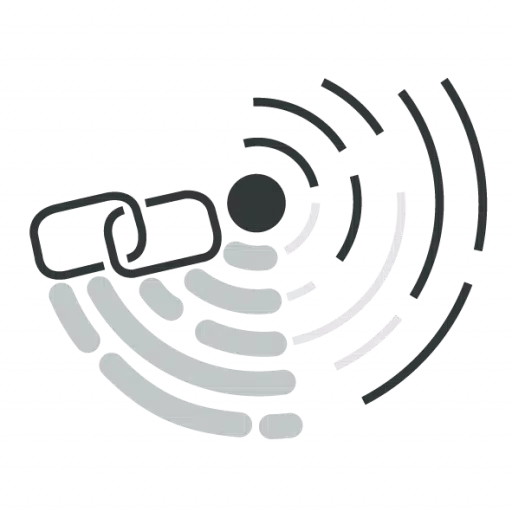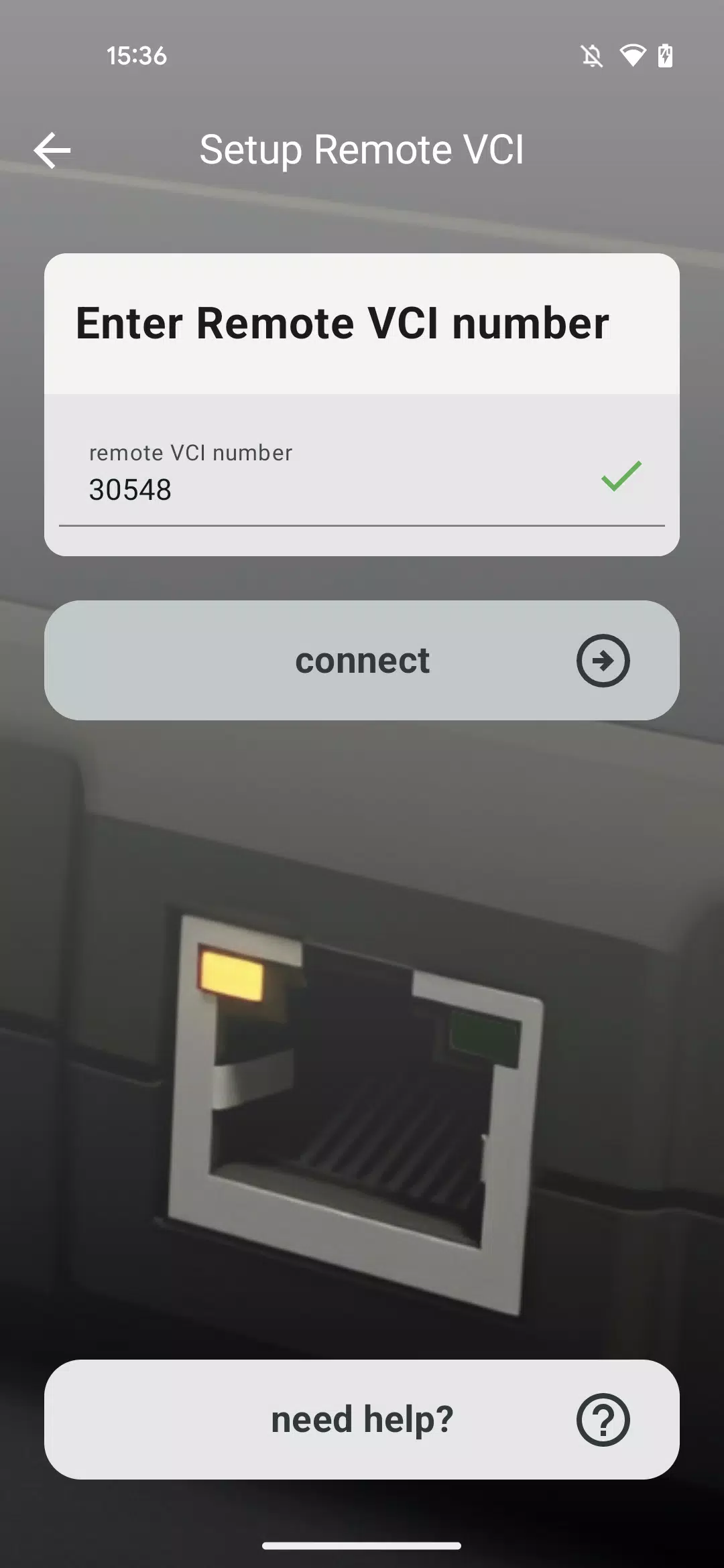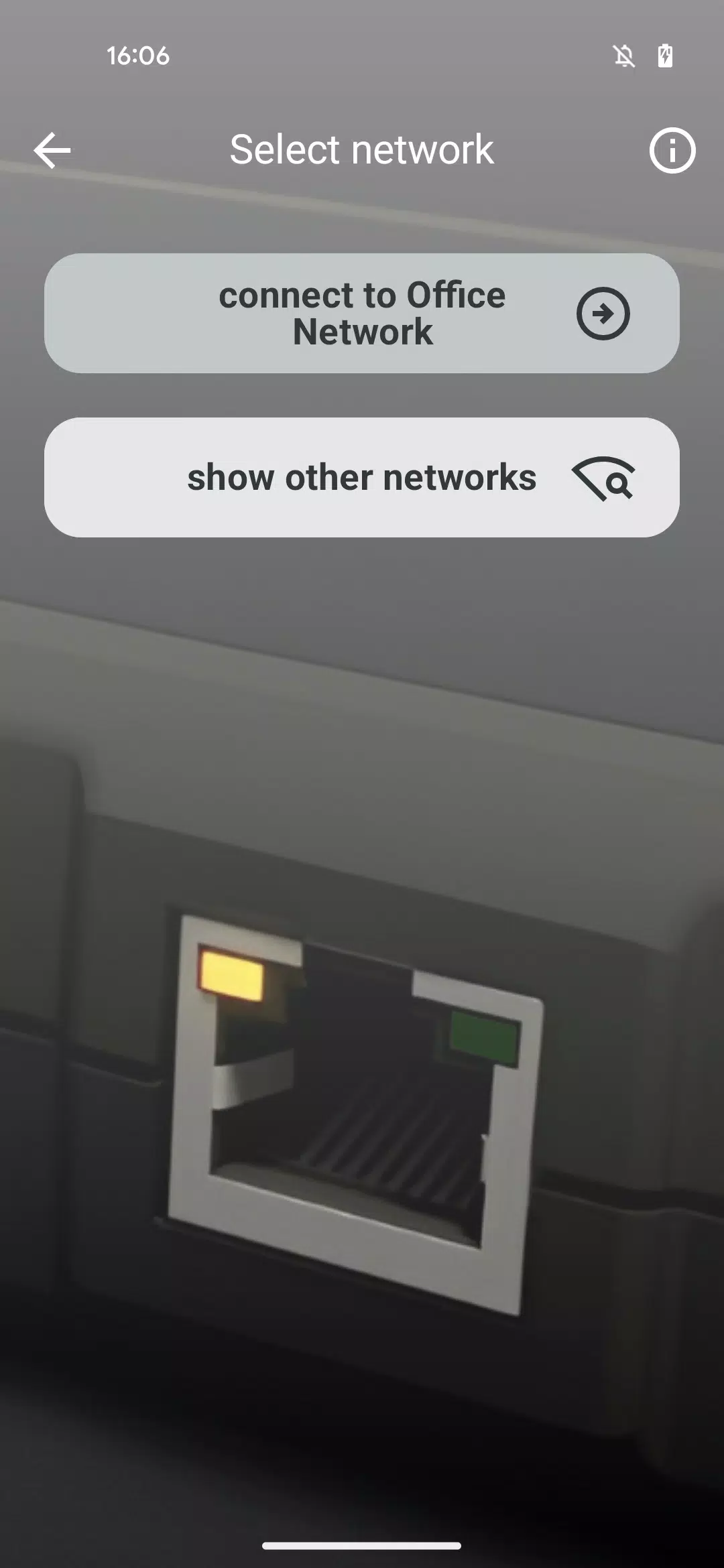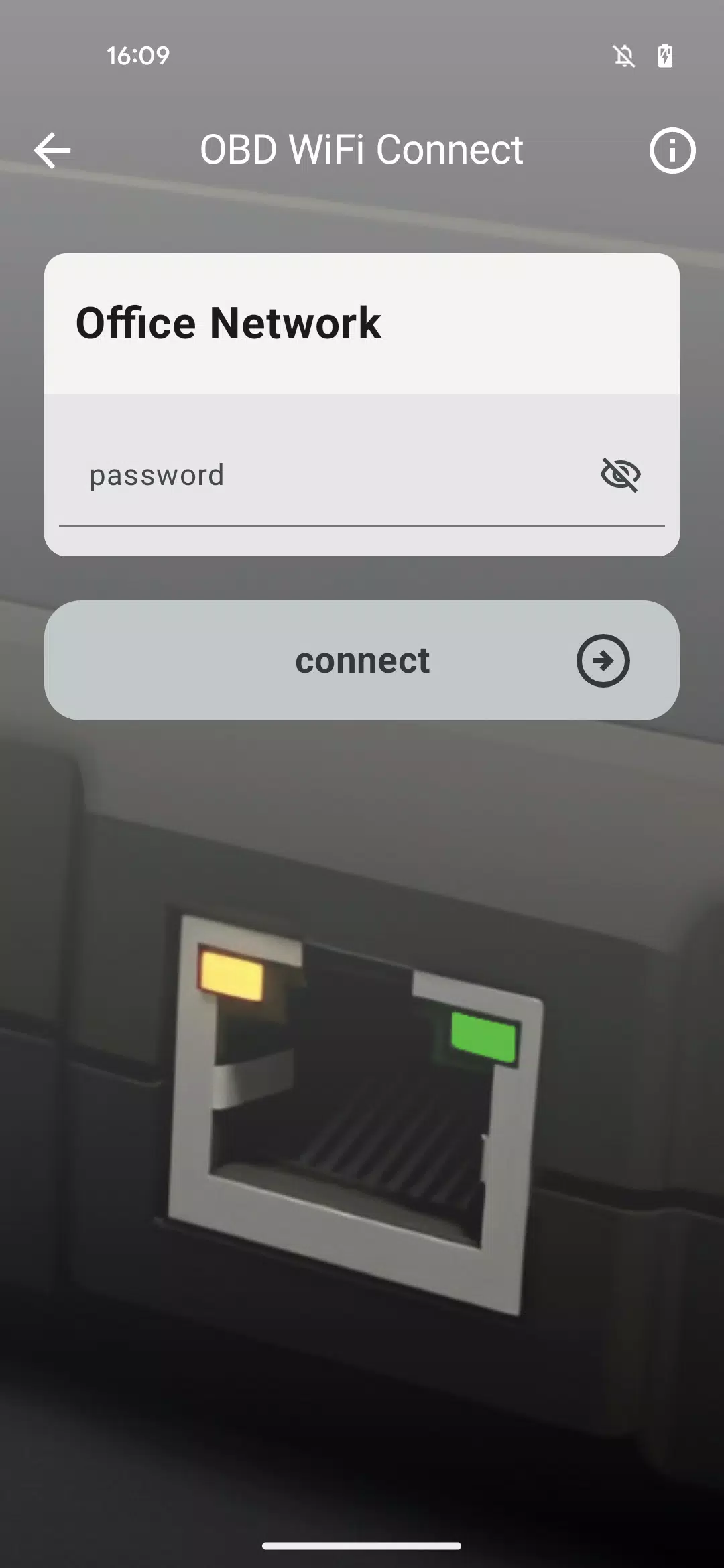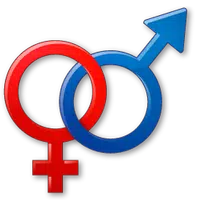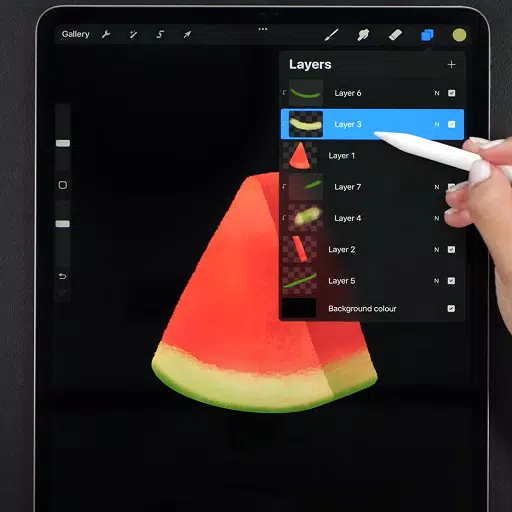This app is designed to help you connect your Remote VCI to the Wi-Fi network in your workshop seamlessly.
Specially developed for ease of use, the app guides you through a step-by-step process to select the correct Wi-Fi network and securely enter the corresponding password. Once completed, your Remote VCI will automatically establish a connection to the network.
Be sure to have your Wi-Fi login credentials ready before starting the setup process.
For any issues encountered during the connection, the "Need Help" section within the app offers detailed assistance and troubleshooting tips.
In situations where a more stable connection is required—such as during full software flashing of control units—we recommend connecting your VCI directly to the internet using a LAN cable instead of relying on Wi-Fi.
What's New in Version 1.1.2
Updated on Nov 10, 2024
We are pleased to introduce the OBD WiFi Connect app, designed to quickly and efficiently get your Remote VCI up and running on your workshop’s network.