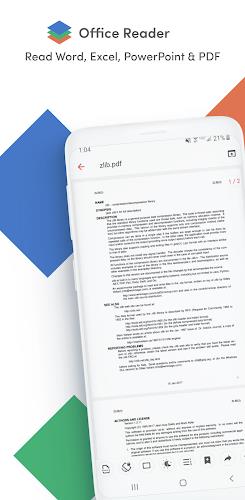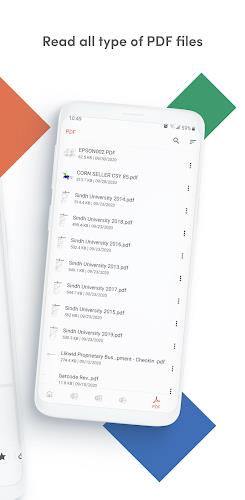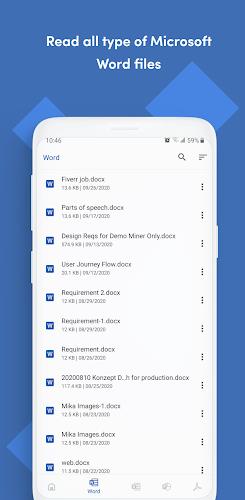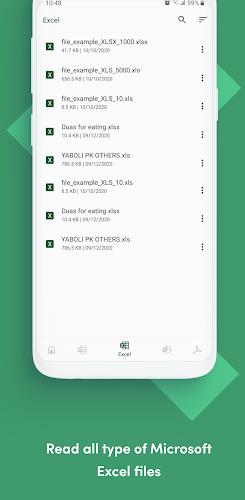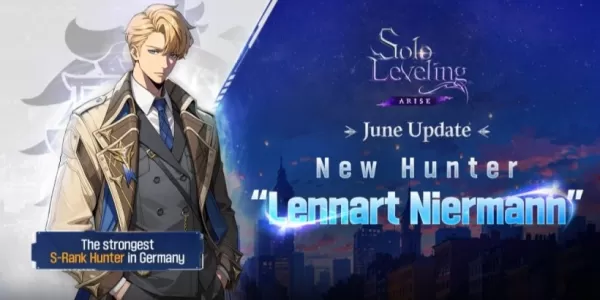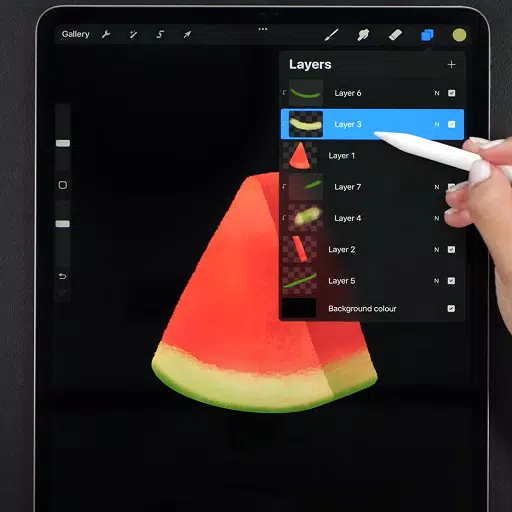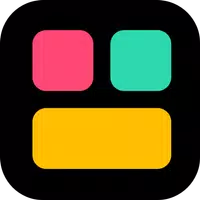The Office Reader is your go-to app for all your document reading and viewing needs. Designed to support an extensive array of file formats such as Word, Excel, PowerPoint, PDF, and many more, you can effortlessly access all your vital documents offline. Whether you're a student, professional, or just someone who needs to manage files on the go, this app is perfect for you. What makes it stand out is its ability to convert files, offering you the versatility to transform documents into different formats as needed. Additionally, the intuitive folder navigation system helps you keep your files organized and easily accessible. With a simple long press on the app icon, you can swiftly access your four most recently opened documents, streamlining your workflow. Don't miss out on this indispensable tool for managing your documents with ease.
Features of Office Reader - PDF, Word, Excel:
Wide Range of Supported File Formats: The Office Reader app enables you to read and view a variety of document types offline, including Word documents (DOC, DOCX), Excel spreadsheets (XLS, XLSX), PowerPoint presentations (PPT, PPTX), PDF files, and more. This versatility ensures that all your document needs are covered.
Support for Password-Protected Files: Security is key, and this app allows you to access and view password-protected files with ease. Whether it's Word documents, Excel spreadsheets, PowerPoint presentations, or PDF files, your confidential information remains secure.
Convenient File Conversion: Transform your files effortlessly with the app's robust conversion capabilities. Convert Word to PDF or plain text, PowerPoint to PDF or plain text, PDF to rasterized PDF, PowerPoint, or plain text, and more. This feature simplifies file sharing and adaptation to your preferred format.
Folder Navigation: Effortlessly organize and access your documents with the app's user-friendly folder navigation. Browse through different folders within the app to quickly locate and open the files you need, enhancing your productivity.
Quick Access to Recent Files: Save time with instant access to your recent documents. A long press on the app icon reveals a list of your four most recently opened files, making it easier than ever to pick up where you left off.
Support for Various Source Code Files: Beyond standard documents, the app also supports a wide range of source code files. From Java, Kotlin, Scala, Python, Ruby, Dart, JavaScript, TypeScript, C, C++, XML, YAML, HTML, XHTML, to CSS and more, you can view and read these files offline, catering to the needs of developers and coders.
Conclusion:
The Office Reader app provides a seamless and efficient document management experience. With its support for a vast array of file formats, including password-protected and source code files, coupled with features like file conversion, folder navigation, and quick access to recent files, this app is a comprehensive solution for all your document needs. Download the Office Reader app today and start enjoying effortless document viewing and management.