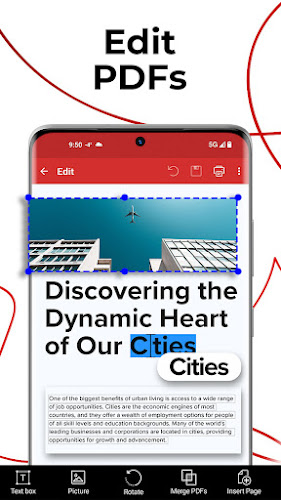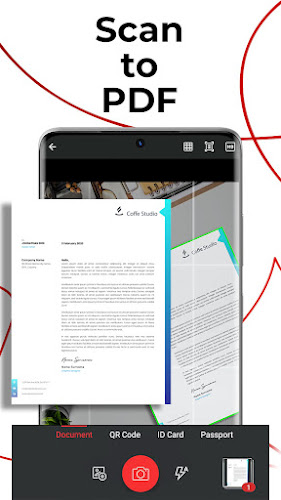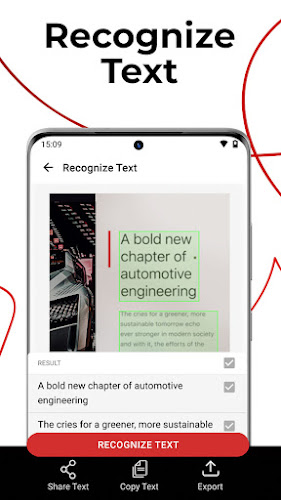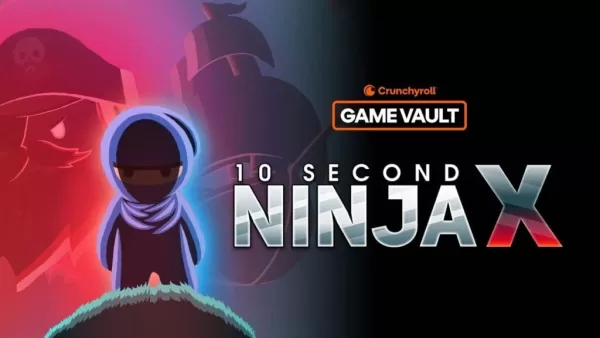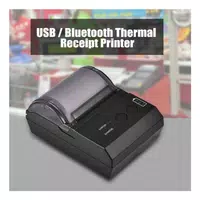Quickly scan paper documents and convert them into editable PDFs. Employ advanced OCR (Optical Character Recognition) technology to extract text from scans and images. Edit PDFs using a comprehensive suite of mobile-optimized editing tools. Easily complete and share forms, and add your signature – either by drawing it or using a pre-saved digital signature. Print PDFs directly from your phone. Protect sensitive data with password protection, encryption, and access restrictions. And more! Download PDFExtra today for the ultimate mobile PDF experience.
Key App Features:
- Document Digitization: Effortlessly scan and digitize paper documents into editable PDFs.
- OCR Text Recognition: Extract text from scans and images using advanced OCR.
- Advanced Editing: Enjoy a full range of editing tools optimized for smartphones.
- Form Completion & Signing: Complete and share forms, and add digital or handwritten signatures.
- Mobile Printing: Print PDFs directly from your phone.
- Robust Security: Protect your sensitive documents with passwords and encryption.
In short, PDFExtra offers a complete PDF solution, allowing efficient scanning, text extraction, editing, signing, printing, and security for your PDF files. Its advanced editing capabilities provide flexible customization, while the convenience of mobile form completion, signing, and printing enhances productivity. The strong security features ensure your sensitive documents remain protected. PDFExtra is the ultimate tool for convenient and secure PDF management on your mobile device.