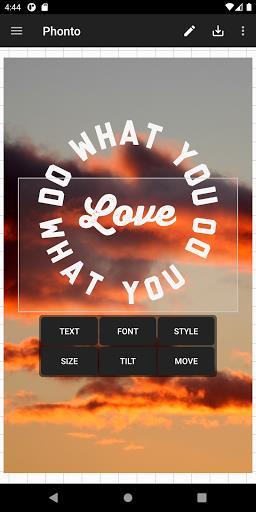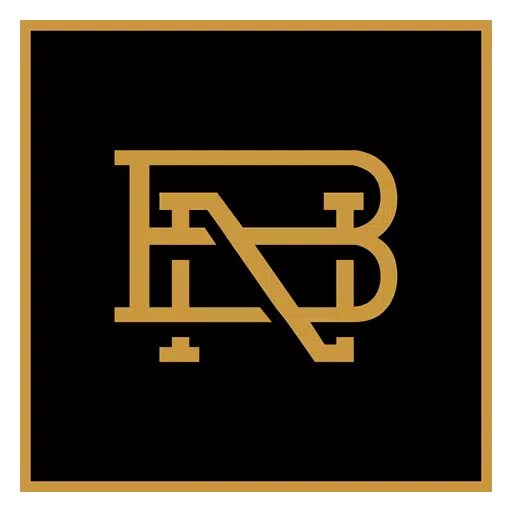Phonto: Your Go-To App for Stunning Photo Edits
Phonto is a user-friendly mobile application empowering you to effortlessly enhance your photos with text, graphics, and artistic effects. Perfect for crafting eye-catching social media posts, personalized invitations, or professional marketing materials, Phonto's diverse tools and features make image customization a breeze. Its intuitive interface and extensive text editing options make it ideal for anyone seeking to elevate their photo editing skills.
Key Phonto Features:
⭐ High-Quality Editing: A range of editing tools lets you create breathtaking images.
⭐ Effortless Text Addition: Add custom text using a vast library of fonts.
⭐ Extensive Font Selection: Choose from over 200 unique typefaces to personalize your photos.
⭐ Precise Text Control: Easily adjust text position, size, and spacing for perfect alignment.
⭐ Symmetrical Letter Spacing: Unlike other apps, Phonto ensures perfectly aligned text.
⭐ Intuitive Design: Simple operations and quick adjustments make photo customization easy.
⭐ Seamless Text Integration:
Phonto excels at text editing, providing a wide array of fonts and styles for any project. Add simple captions, inspirational quotes, or detailed descriptions with ease. Utilize the extensive font library or upload your own, customizing size, color, and alignment for a polished look.
⭐ Unleash Your Creativity with Customizable Text Styles:
Explore numerous text customization options to create unique designs. Adjust opacity, rotation, and spacing; add shadows or outlines for added depth. Bold, italic, and underline styles offer complete control over your text's appearance.
⭐ Enhance Images with Graphics and Stickers:
Beyond text, Phonto offers graphics and stickers to personalize your images. Add emojis, icons, or decorative stickers for a personal touch. The regularly updated graphic library ensures fresh, trendy options.
⭐ Create Professional Layered Designs:
Work with multiple layers of text and graphics to create sophisticated designs. Layer text over images, adjust transparency, and fine-tune positioning for professional results. Ideal for promotional materials and social media graphics.
⭐ Apply Filters and Effects:
Further enhance your images with a selection of filters and effects. Adjust the mood and tone, or add artistic touches for a vintage look, vibrant colors, or a modern feel.
▶ What's New in Version 1.7.113 (Sep 13, 2024):
Minor bug fixes and performance improvements. Update to the latest version for the best experience!