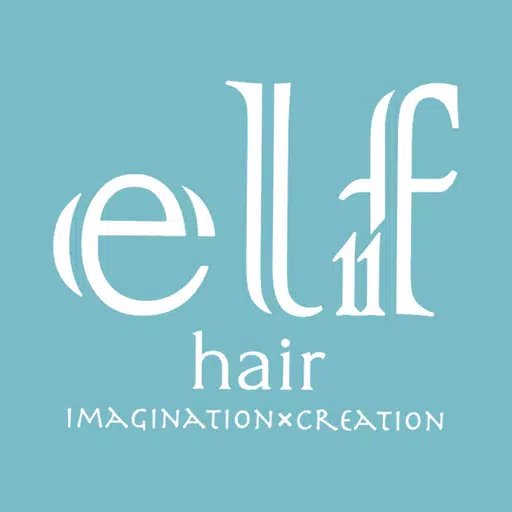RemoveBG: Effortlessly Remove Photo Backgrounds and Enhance Your Images
The RemoveBG app simplifies background removal from photos, saving the transparent image in PNG or JPG format. This functionality is ideal for creating photo montages, collages, and other image manipulations. The app boasts several key features: automatic background erasure, manual removal using finger-rub or lasso tools, and a background restoration option for correcting mistakes. Further enhancing its capabilities, RemoveBG offers image editing tools to adjust smoothing, brightness, opacity, contrast, and saturation. Users can even replace the background with a custom image from their camera, a chosen color, or one of the app's pre-loaded backgrounds. Finally, edited images can be saved to the SD card and shared directly to social media.
Key Advantages of RemoveBG:
- Seamless Background Removal: Quickly and easily remove backgrounds, saving images in PNG or JPG format with transparency.
- Versatile Applications: Perfect for creating photo montages, collages, and incorporating images into other projects.
- Multiple Removal Methods: Choose from automatic erasure, manual finger-rub removal, or precise lasso selection for background removal.
- Background Recovery: Easily restore accidentally removed backgrounds using the finger-rub retrieval tool.
- Comprehensive Image Editing: Fine-tune images with tools for adjusting smoothing, brightness, opacity, contrast, and saturation.
- Customizable Backgrounds: Replace backgrounds with images from your camera, select a solid color, or utilize the app's pre-set background options.
- Easy Sharing: Save edited images to your SD card and share them instantly on social media.
All copyrights remain with their respective owners.