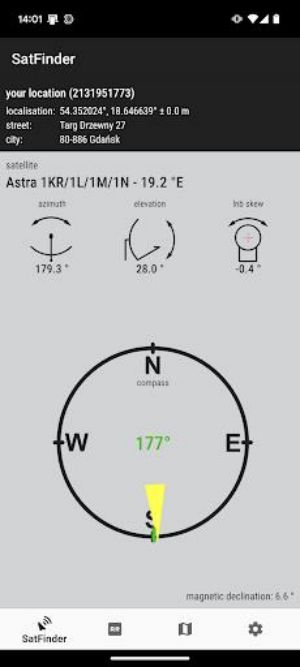SatFinder leverages Google Maps for both numerical and visual satellite positioning data, offering a clear picture of your satellite's location relative to you. A built-in compass (requires magnetometer) aids in accurate azimuth determination. For hands-on alignment, utilize the augmented reality feature, which overlays the satellite's position directly onto your camera view. Remember to calibrate your compass for best results. Download SatFinder today and eliminate the guesswork from satellite installation.
Key Features of SatFinder:
- Precise Satellite Alignment: Obtain accurate azimuth, elevation, and LNB tilt for seamless satellite dish setup.
- Visual Guidance: View calculated data numerically and graphically on Google Maps for intuitive understanding.
- Integrated Compass: Utilize your device's compass (magnetometer) for directional accuracy.
- Augmented Reality Overlay: Experience a real-time augmented reality view showing the satellite's position on your camera screen.
- User-Friendly Design: Enjoy a straightforward interface; simply enable GPS and internet access to get started.
- Real-time Compass Calibration: Ensure accurate compass readings through easy calibration.
In Short:
SatFinder is the indispensable tool for anyone installing a satellite dish. Its precise calculations, clear visuals, integrated compass, augmented reality support, and simple interface make satellite alignment a breeze. Download now for a stress-free satellite setup experience!