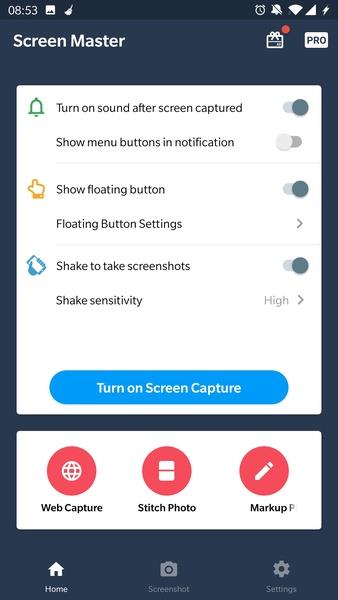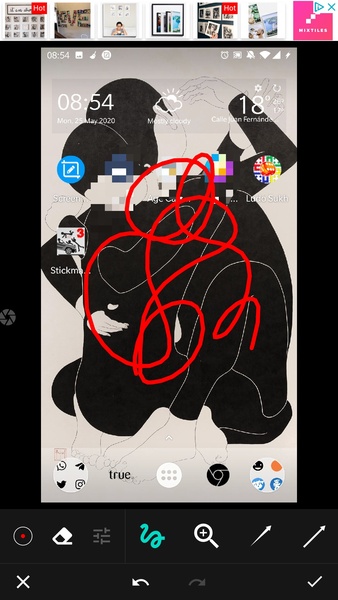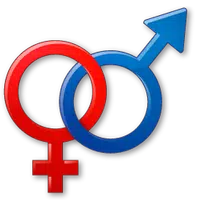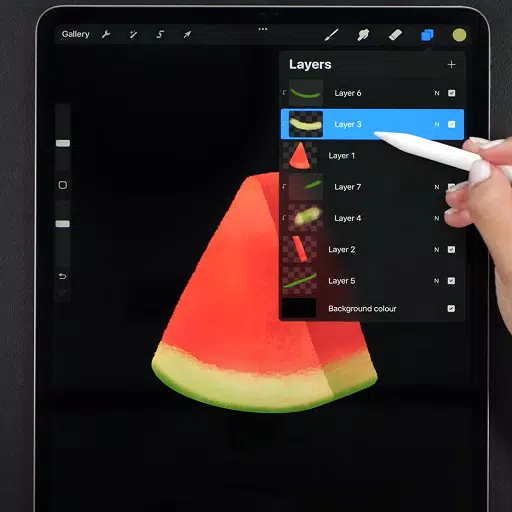Screen Master: A Comprehensive Mobile Screenshot Solution
Screen Master is a powerful mobile application offering seamless screenshot capture, editing, and annotation capabilities. Its intuitive design caters to diverse users, from students and professionals to casual users, providing a simple yet comprehensive solution for all screen capture needs. This app simplifies the process of sharing information, creating tutorials, and saving content.
Key Features:
-
Effortless Screenshot Capture: Capture screenshots with a single tap or a device shake, eliminating the need for complex button combinations.
-
Extensive Editing Suite: Beyond basic capture, Screen Master offers robust editing tools. Users can pixelate sensitive data, highlight key details, draw directly on the image, add arrows or stickers, and even integrate images from their device's gallery.
-
Privacy-Focused Features: Protect individual privacy by easily blurring faces or other confidential information within the screenshot. This is invaluable for sharing while maintaining anonymity.
-
Enhanced Demonstrations: Ideal for tutorials and presentations, Screen Master facilitates highlighting specific image areas, improving clarity and audience understanding.
User Tips:
-
Sensitivity Adjustment: When using the shake-to-capture feature, adjust the sensitivity level to prevent accidental triggers.
-
Explore Editing Options: Experiment with the full range of editing tools—pixelation, highlighting, drawing, and sticker/arrow additions—to create visually appealing and informative screenshots.
-
Utilize Gallery Integration: Combine multiple visuals or incorporate pre-existing content by adding images from your gallery.
Additional Highlights:
-
Instant Capture with Floating Button: A conveniently positioned floating button enables quick screenshot capture from any screen or app.
-
Scrollable Screenshot Capture: Effortlessly capture entire webpages or lengthy conversations as single, continuous images.
-
Powerful Annotation and Editing: Crop, resize, rotate, and add text annotations, drawings, and shapes to enhance your screenshots.
-
Blurring for Privacy: Easily blur sensitive information to maintain privacy when sharing screenshots.
Version 1.8.0.20 (Updated Sep 10, 2024):
This latest version includes minor bug fixes and improvements. Update to enjoy the enhanced performance.