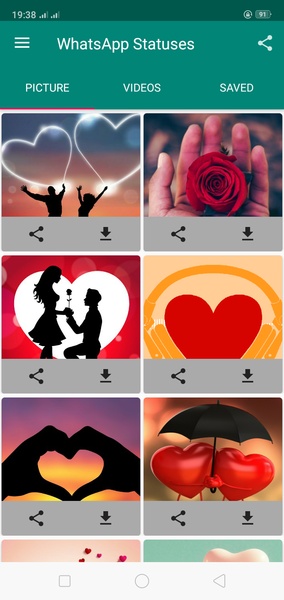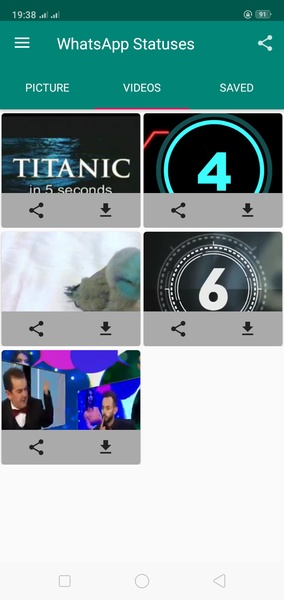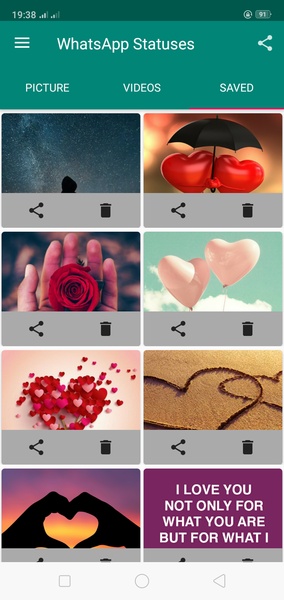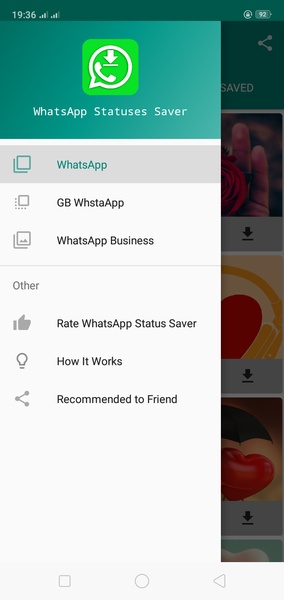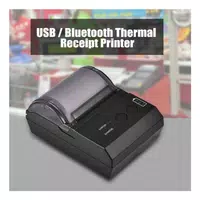Status Saver for WhatsApp: A Simple Guide to Saving WhatsApp Statuses
This app simplifies saving WhatsApp statuses to your Android device. Follow these steps:
- Access the Status: Open WhatsApp, go to the "Statuses" tab, and open the status you wish to save. This is crucial; unopened statuses cannot be saved.
Status Saver for WhatsApp provides a convenient way to permanently store WhatsApp statuses on your Android device.
System Requirements (Latest Version):
- Android 5.0 or higher is required.