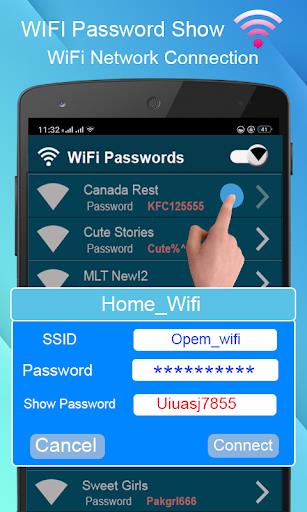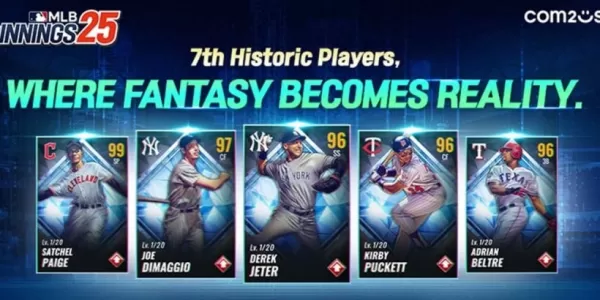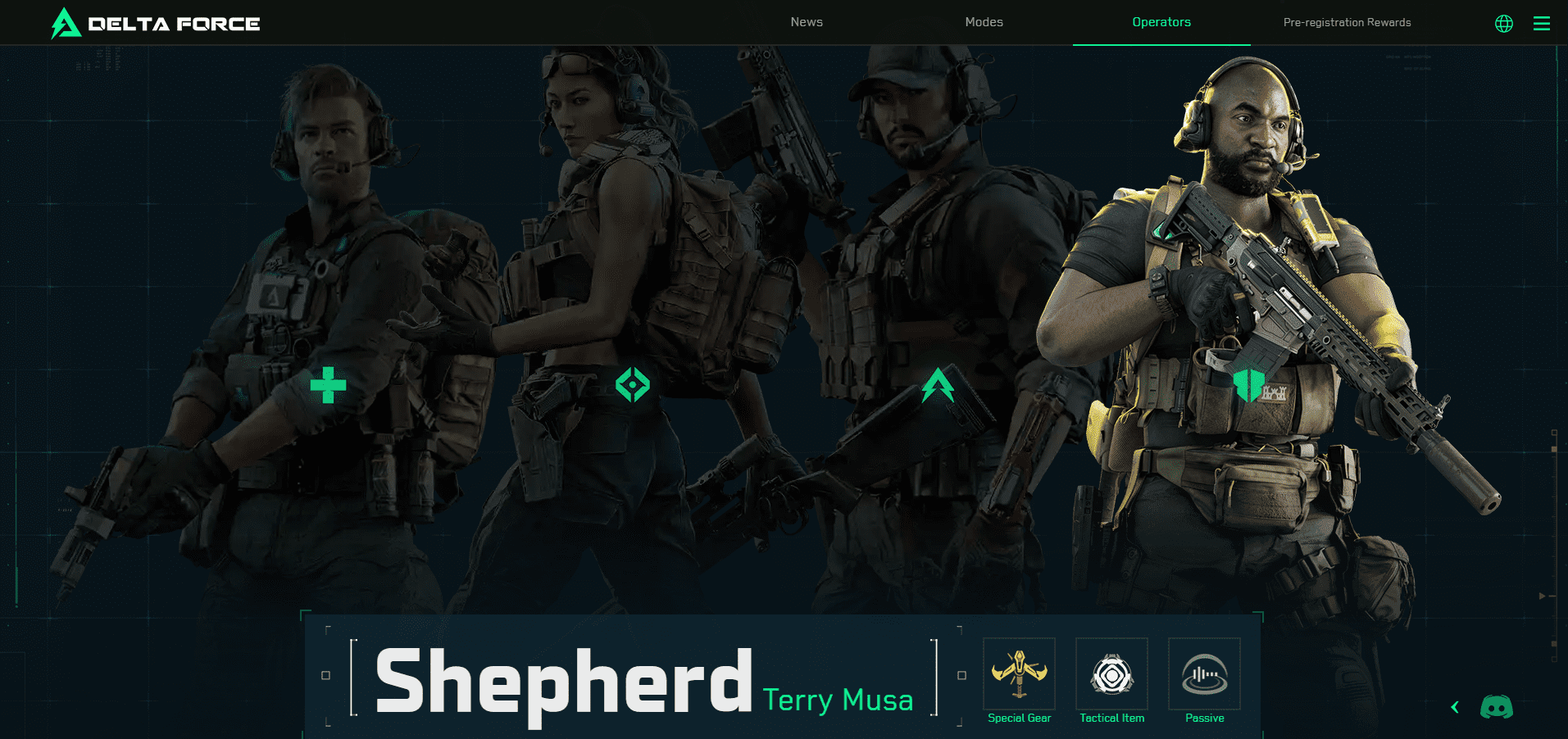Unlock your WiFi network's potential with WiFi Password Key Show – WiFi Analyzer! This handy app simplifies WiFi management, offering password recovery, network analysis, and speed testing all in one user-friendly interface. Easily retrieve forgotten WiFi passwords, optimize network performance, and manage connections with a single tap.
This comprehensive tool supports various security protocols (WPA, WPA2, WEP) for password retrieval and provides detailed WiFi analysis, including SSID, signal strength, security type, MAC address, vendor ID, frequency, and channel rating. It also includes a built-in speed test to measure ping, download, and upload speeds, ensuring optimal network performance and security.
Furthermore, WiFi Password Key Show allows for automated connections and scheduled WiFi on/off times, streamlining your WiFi experience. Its intuitive design makes it incredibly simple to use – just open the app to view saved WiFi passwords, copy them to your clipboard, connect to networks, and check SSID and password details. Best of all, this powerful tool is completely free and respects your privacy, ensuring no personal data is collected or shared.
Key Features:
- WiFi Password Recovery: Retrieve lost WiFi passwords for previously connected networks.
- WiFi Analyzer: Analyze and optimize your WiFi network with detailed information.
- Speed Test: Measure your internet connection speed (ping, download, upload).
- WiFi Connection Manager: Easily manage connections, including automated connections and scheduled on/off times.
- User-Friendly Interface: Simple and easy to use for all users.
- Free & Privacy Respecting: Access all features without cost and with complete privacy protection.
Download WiFi Password Key Show today and effortlessly enhance your WiFi experience!