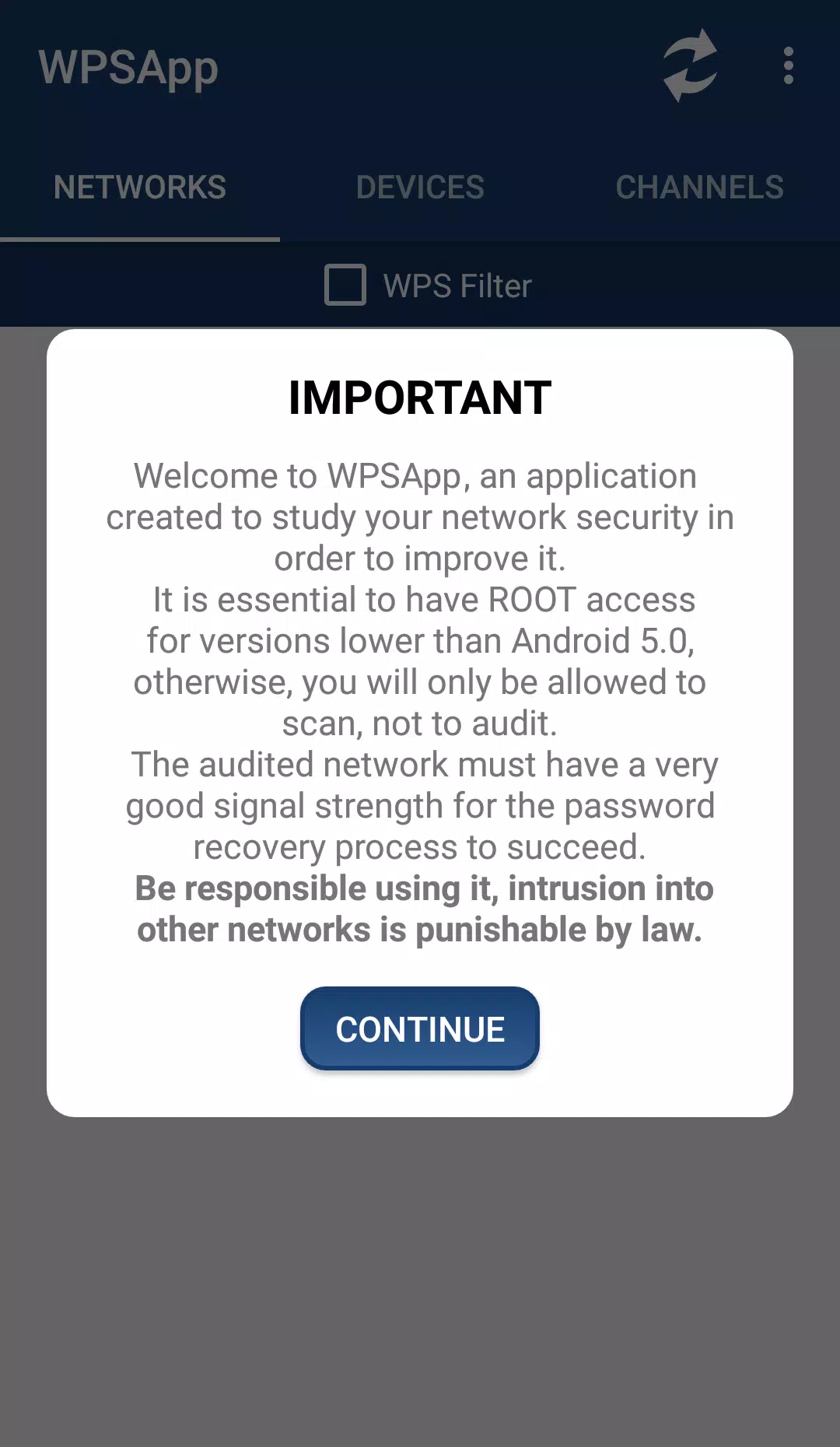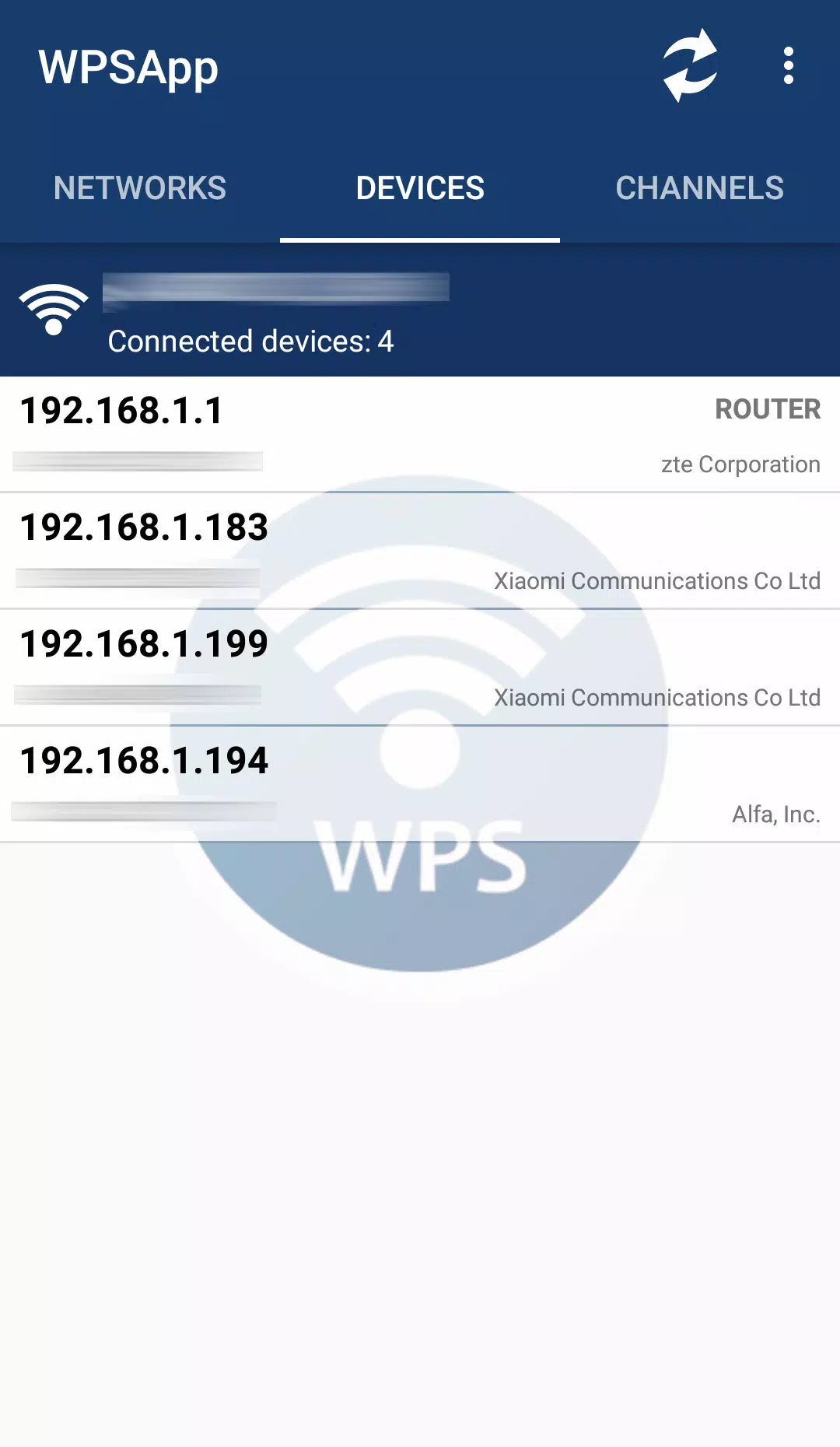This app, WPSApp, assesses the security of your WiFi network using the WPS protocol. Many routers have predictable or easily calculable WPS PINs, making them vulnerable. WPSApp leverages known algorithms and default PINs to attempt connections and identify weaknesses. It also calculates default keys for certain routers, displays stored WiFi passwords (requires root access), scans connected devices, and analyzes WiFi channel quality.
 (Replace https://img.ljf.ccplaceholder_image.jpg with an actual screenshot if available)
(Replace https://img.ljf.ccplaceholder_image.jpg with an actual screenshot if available)
The app's interface uses clear visual cues:
- Red cross: Secure network; WPS disabled or default password unknown.
- Question mark: WPS enabled, but PIN unknown; the app will test common PINs.
- Green tick: Likely vulnerable; WPS enabled and PIN known, or password known even with WPS disabled.
Root access is required for password viewing, Android 9/10 connections, and some advanced features.
Important Notices:
- Not all networks are vulnerable. A "vulnerable" indication doesn't guarantee a 100% successful breach. Many router manufacturers have released firmware updates to address this vulnerability.
- Test your own network first! If found vulnerable, immediately disable WPS and change your password to a strong, unique one.
- Unauthorized network access is illegal. I am not responsible for any misuse of this application.
Android Version Specific Notes:
- Android 6 (Marshmallow) and later require location permissions.
- Some Samsung models encrypt passwords, displaying hexadecimal values instead. Decryption methods can be found online.
- Pin connection may not work on LG models with Android 7 (Nougat) due to software limitations.
Please understand the app's functionality before rating. Feedback and bug reports can be sent to [email protected].
Acknowledgements: Zhao Chunsheng, Stefan Viehböck, Justin Oberdorf, Kcdtv, Patcher, Coeman76, Craig, Wifi-Libre, Lampiweb, David Jenne, Alessandro Arias, Sinan Soytürk, Ehab HoOoba, drygdryg, Daniel Mota de Aguiar Rodrigues.