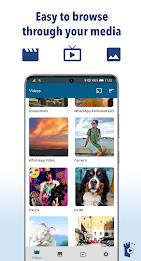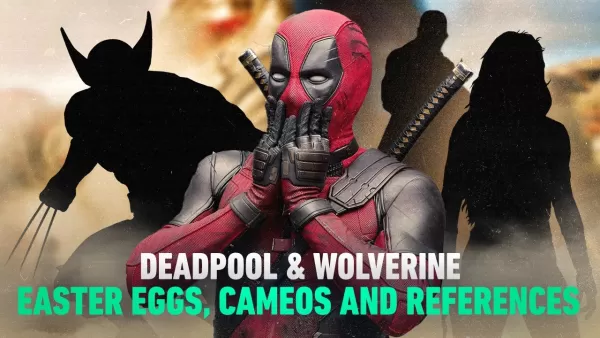All Format Video Photos & IPTV: Your All-in-One Multimedia Solution
This user-friendly app transforms your Android device or smart TV into a powerful multimedia center. Effortlessly play diverse video and photo formats, and easily stream content to your Chromecast or Chromecast built-in TV. Enjoy movies, shows, and more with a simple tap.
Key Features:
-
Screen Mirroring: Seamlessly mirror your Android screen to your TV, expanding your entertainment options to a larger display. Enjoy apps, games, and more on the big screen.
-
Versatile Multimedia Playback: A free, intuitive player for all your video and photo slideshow needs. Handles local files and IPTV streams with ease.
-
Chromecast Streaming: Stream videos, photos, and IPTV directly to your Chromecast device. Enjoy your favorite content on a larger screen with a single touch.
-
Extensive Format Support: Plays a wide range of video formats and codecs, including MKV, MP4, AVI, MOV, Ogg, FLAC, TS, M2TS, Wv, and AAC. Also supports live streams and IPTV (HLS, M3U, W3U, and RSS).
-
Enhanced Viewing Experience: Enjoy subtitles and Full HD resolution for a superior viewing experience.
-
Remote Control: Control your Chromecast-streamed content directly from your device using the app's remote control feature.
In Conclusion:
All Format Video Photos & IPTV is the perfect solution for enjoying your Android device's media on a bigger screen. The powerful screen mirroring and Chromecast integration make streaming effortless. With broad format support, subtitles, Full HD capabilities, and a user-friendly interface, this free app is a must-have for any entertainment enthusiast. Download today and experience the ultimate free casting experience.