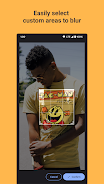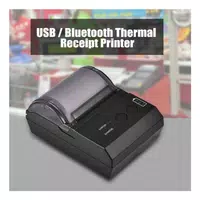Simple and Fast: BlurFace streamlines the process of anonymizing faces in photos, making it quick and effortless, saving you valuable time and effort.
Automatic Face Detection: Utilizing cutting-edge AI technology, the app effortlessly identifies faces in your photos, eliminating the need for manual identification.
One-Click Blurring: With just a single click, you can easily censor faces in your photos, ensuring the privacy of individuals is maintained with minimal effort.
Manual Blurring Option: Beyond automatic detection, BlurFace offers a manual option, allowing you to precisely select and blur any specific areas in the image, even if they are not faces.
Protect Privacy: By blurring faces in your photos, you can safeguard personal and sensitive information, preventing the identification of individuals and enhancing security.
Complete Control Over Privacy: The app provides you with the ability to manually blur any area in your photos, giving you full control over the level of anonymity and privacy you desire to maintain.

Blur Face - Censor Image
- Category : Photography
- Version : v1.0.10
- Size : 5.00M
- Update : Apr 11,2025
4.1
Application Description
BlurFace is a user-friendly app designed to help you quickly and effectively blur faces in your photos, ensuring your privacy with ease. Leveraging advanced AI technology, BlurFace automatically detects faces and offers a one-click solution to censor them. For added flexibility, the app also allows you to manually select and blur specific areas within the image, safeguarding not just faces but any sensitive elements you wish to protect. With BlurFace, you can confidently maintain the privacy and security of your personal information. The app empowers you with complete control over your privacy, enabling you to blur any part of your photos manually. Download BlurFace today to protect the privacy and security of your photos.
Screenshot
Reviews
Post Comments
Latest Articles
Latest Apps