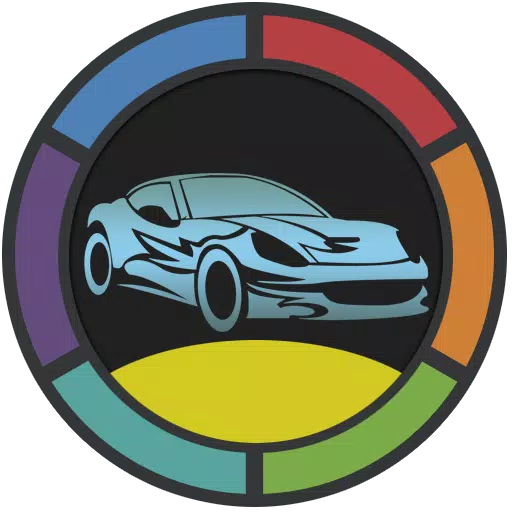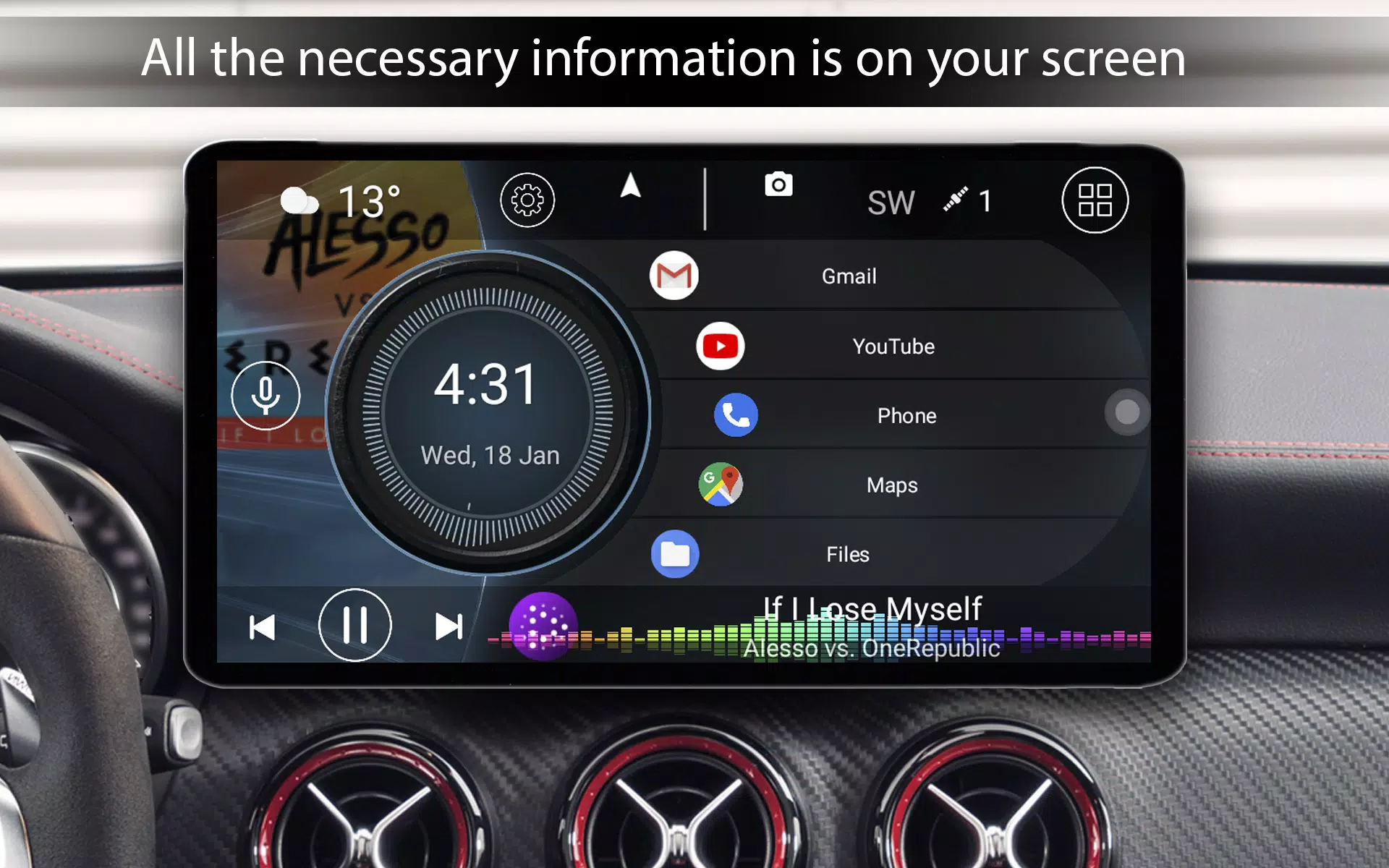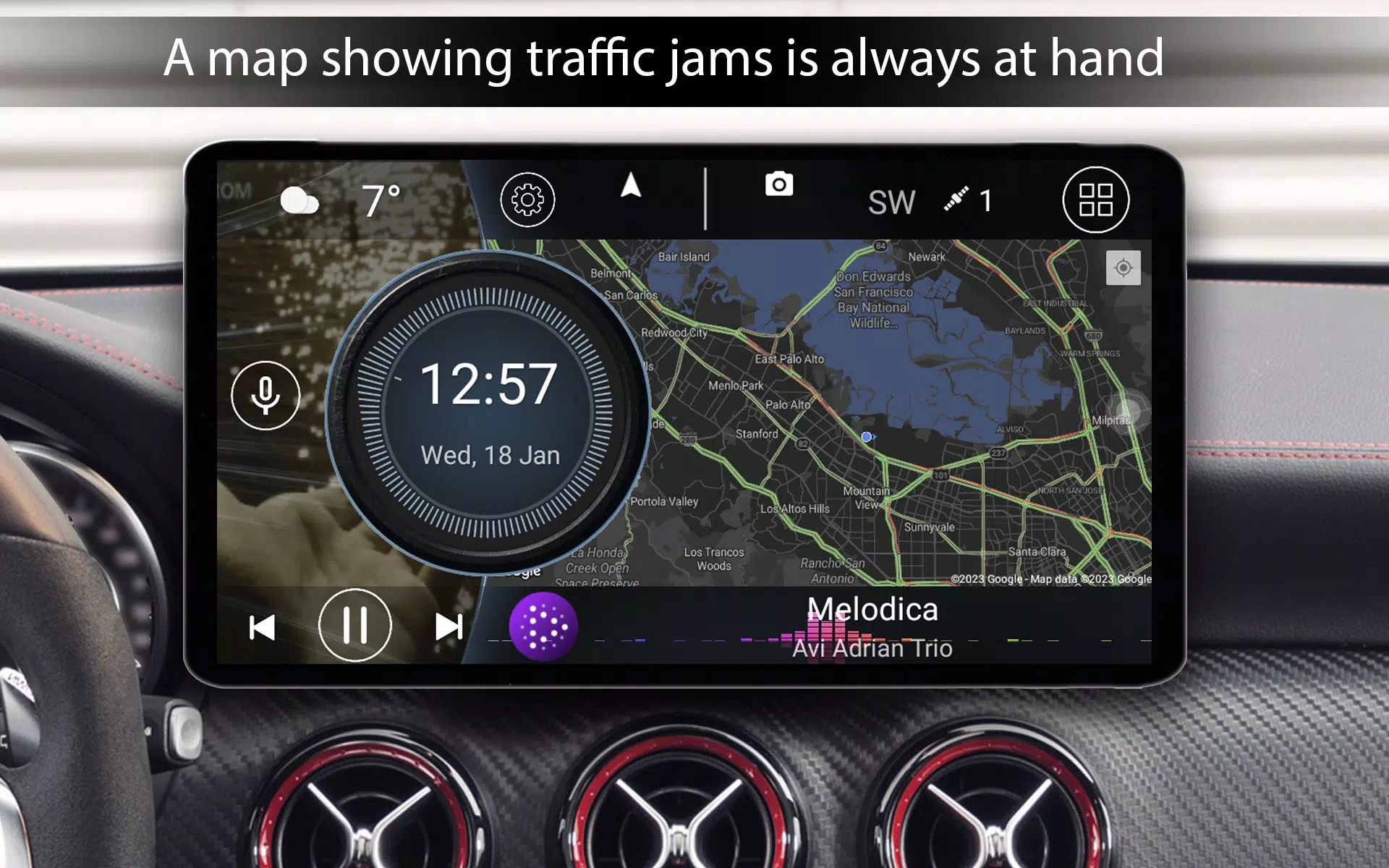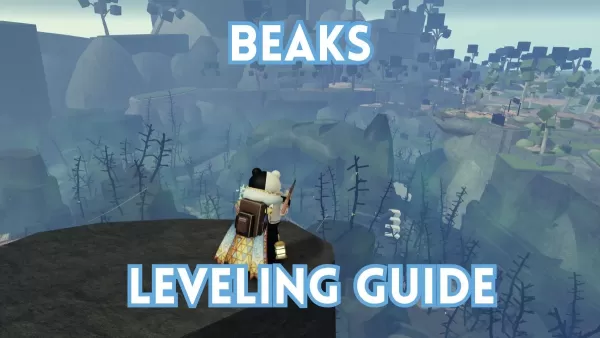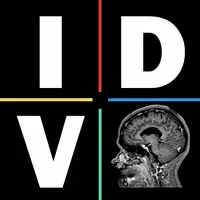This car launcher is designed for in-vehicle use on Android devices, including phones, tablets, and head units. It offers a streamlined interface for convenient app launching and integrated onboard computer functionality.
Key Features (Free Version):
- Home Button Launch: Set as your default launcher, accessible via the HOME button (ideal for head units).
- Customizable App Shortcuts: Add unlimited apps to the home screen for quick access. Organize apps into folders (Pro feature).
- App Management: Edit existing app shortcuts.
- Onboard Computer: Displays current speed, distance traveled, and more (requires background GPS permission). The home screen shows real-time speed based on GPS data.
- App List: Quickly access a sortable list of all installed apps (sort by name, installation date, or update date). Long-press an icon to delete.
- Onboard Computer Menu: A slide-out menu displays speed, distance, average speed, total runtime, max speed, 0-60km/h and 0-100km/h acceleration times, and 1/4 mile best time/speed. Trip data can be reset at any time. Display timeframes (trip, day, week, month, all time) are customizable for each parameter.
- Speed Units: Switch between miles and kilometers.
- Auto-Start: Automatically launches on device startup (for head units).
- Themes: Choose from three default themes, plus support for third-party themes designed for this launcher.
- Third-Party Media Player Support: Displays album art from compatible players.
- Icon Packs: Supports third-party icon packs.
- Weather & Location: Displays current weather and location (requires internet connection).
- Custom Startup Image: Select a custom image to display on launch.
- Color Customization: Adjust text and wallpaper colors, including adding custom wallpapers.
- Auto Brightness: Adjusts screen brightness based on time of day.
- Screen Saver (Clock): Customizable clock screen saver with various styles, fonts, date formats, and size/color options. Offers features like screen movement and brightness reduction.
Pro Version Exclusive Features:
- Widget Support: Supports system widgets.
- Multiple Screens: Use multiple home screens.
- Advanced Theme Editing: Edit existing themes, including stretching, deleting, relocating elements, adding multiple actions to widgets, locking widget launches, and customizing widget names, text size, and backgrounds.
- Expanded Widget Set: Includes visualization, analog clock and speedometer, address widget, travel time, max speed, stop time, and 0-60km/h acceleration widgets.
- App Grid Customization: Customize app grid settings (infinite scrolling, number of apps, curve, flex angle).
- Logo Customization: Add and change the launcher logo.
- Enhanced Color Customization: Offers expanded color customization options.
This launcher provides a comprehensive and customizable driving experience, enhancing both convenience and information access while on the road.