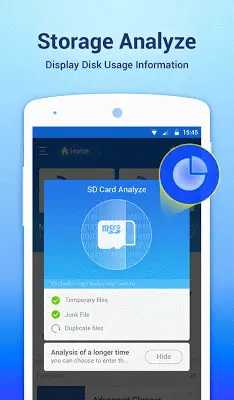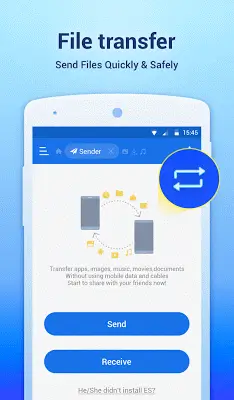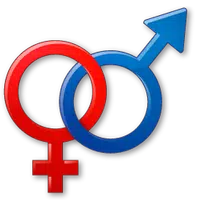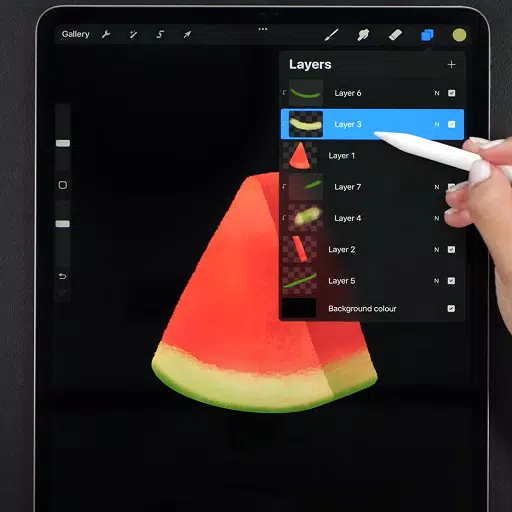ES File Explorer: Your Comprehensive Android File Management Solution
ES File Explorer File Manager stands out as a top-tier Android file management application, offering a user-friendly interface and a wide array of powerful features. This review explores its key capabilities and why it remains a popular choice for Android users.
Android File Management Options:
The Android file management landscape offers various apps, each with its strengths. While ES File Explorer excels in its comprehensive feature set, others prioritize different aspects. Solid Explorer focuses on a sleek, dual-pane interface for intuitive file navigation. Astro File Manager integrates with Astro Cloud Storage for seamless cross-device file access. FX File Explorer boasts a Material Design interface and a convenient "Web Access" feature. Total Commander provides extensive functionality through plugin support, while Amaze File Manager, an open-source option, appeals to users seeking high customization and root access. The best choice ultimately depends on individual needs and preferences.
Key Features of ES File Explorer:
- Application Manager: Manage, uninstall, back up, and create shortcuts for your apps efficiently from a central location.
- Multilingual Support: Supports over 20 languages, ensuring accessibility for a global user base.
- Customizable Interface: Personalize your experience with multiple themes and icon sets for over 100 file types.
- Integrated Media Player: Includes a built-in music player, image viewer, and text editor, reducing the need for additional apps.
- Storage Analysis: Analyze your storage to identify and remove unnecessary files, optimizing device performance.
- PC Access via FTP: Seamlessly manage files on your Android device from your PC using FTP.
- Root Explorer (Advanced Users): Provides access to system files for advanced users requiring deeper control.
- Robust Search & Sharing: Easily locate files with the comprehensive search function and share them directly from the app.
Conclusion:
ES File Explorer File Manager remains a leading Android file management app due to its powerful feature set, user-friendly interface, and ongoing updates. Whether you need basic organization or advanced system-level access, ES File Explorer provides a robust and efficient solution for managing files, apps, and media on your Android device.