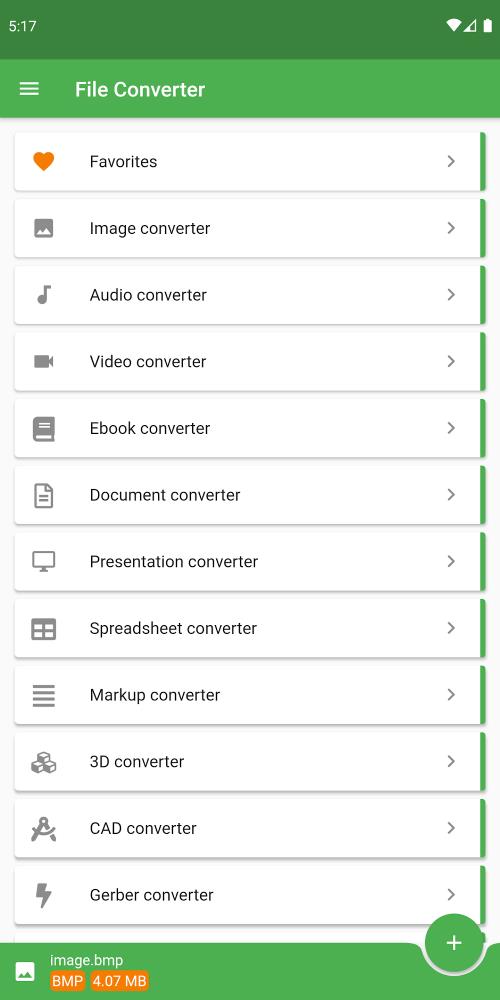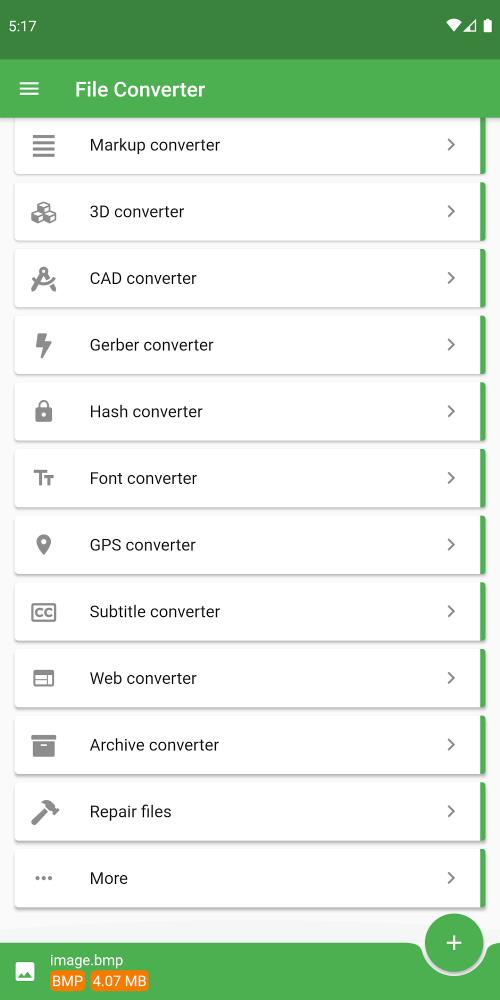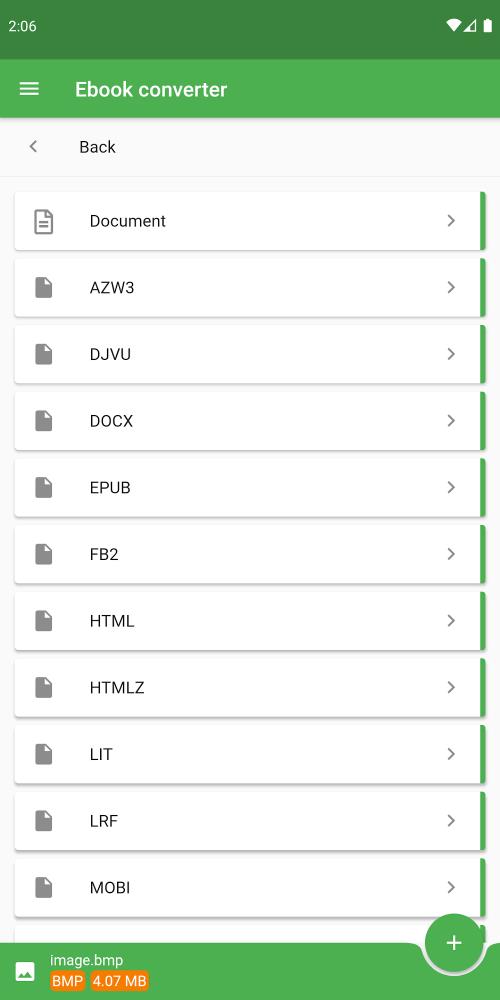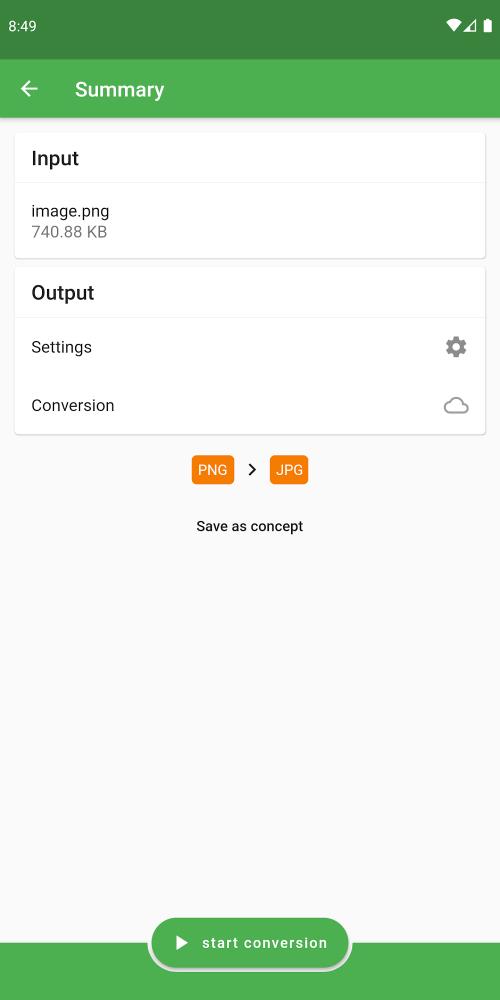Streamline your file conversions with the all-in-one File Converter app! This powerful tool handles nearly any file format imaginable, saving you time and battery power. With support for over 2000 source formats, you can effortlessly convert audio, ebooks, videos, 3D models, documents, presentations, CAD drawings, images, and much more. The magic? Cloud-based conversion lets you use your device while the app works, resulting in faster, more efficient processing.
Beyond the core conversion capabilities, File Converter boasts a wealth of additional features. Enjoy texture and mesh conversion, PDF password protection, and extensive customization options for audio, ebooks, images, CAD files, and documents. Upgrade your workflow with File Converter today!
Key Features of File Converter:
-
Extensive Format Support: Convert between over 2000 file types, including audio, ebooks (AZW, MOBI, EPUB, PDF, etc.), video (MKV, AVI, etc.), 3D models, documents, presentations, CAD drawings, images, LaTeX, fonts, spreadsheets, Gerber PCB files, and metadata.
-
Cloud-Based Conversion: Process files in the cloud, freeing up your device and boosting conversion speed while conserving battery life.
-
Specialized Conversion Tools: Dedicated converters for textures, meshes, embroidery designs, playlists, and sheet music are included. Extract audio, create animated GIFs from videos, convert raster images to vectors, and more.
-
Customization and Security: Tailor conversion settings for audio, ebooks, images, CAD, and documents. Adjust bitrates, frequencies, titles, ebook reader compatibility, colors, scales, and more. Add an extra layer of security with PDF password protection and hash generation (DES, SHA, etc.).
In short: File Converter is a comprehensive and versatile app for all your file conversion needs. Its cloud functionality, extensive format support, specialized tools, and customization options make it an indispensable tool for anyone regularly working with diverse file types. Download it now and experience the ultimate in file conversion efficiency!