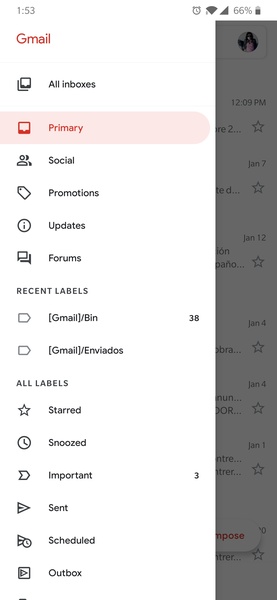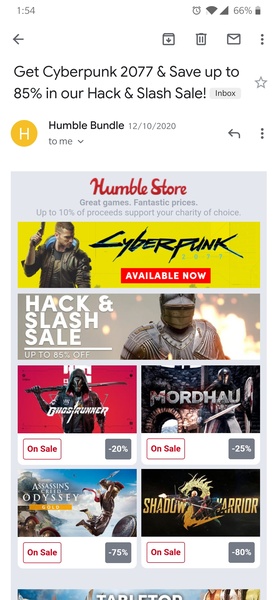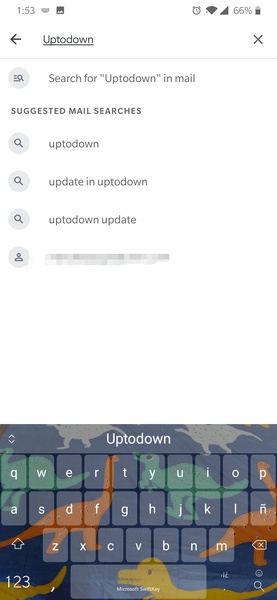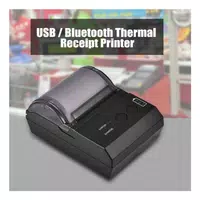Gmail, the official Google email app, provides a clean and intuitive interface for managing your Google account and other email accounts. A standout feature is its ability to consolidate multiple email accounts into a single, easily accessible location, eliminating the need for multiple email clients. This centralized management simplifies email organization and access.
The app's interface closely mirrors the familiar desktop version, featuring a left-hand column for tags and categories and a central display for emails. Gmail’s intelligent system cleverly categorizes emails into promotions, social, and primary inboxes, prioritizing important messages. Convenient widgets provide at-a-glance access to email notifications and quick replies directly from your device's home screen.
As with its desktop counterpart, the official Gmail app is a must-have for Android users. While alternative email managers exist, Gmail's seamless integration and comprehensive features make it a top choice for efficient email management.
Requirements (Latest Version):
Android 6.0 or higher
Frequently Asked Questions