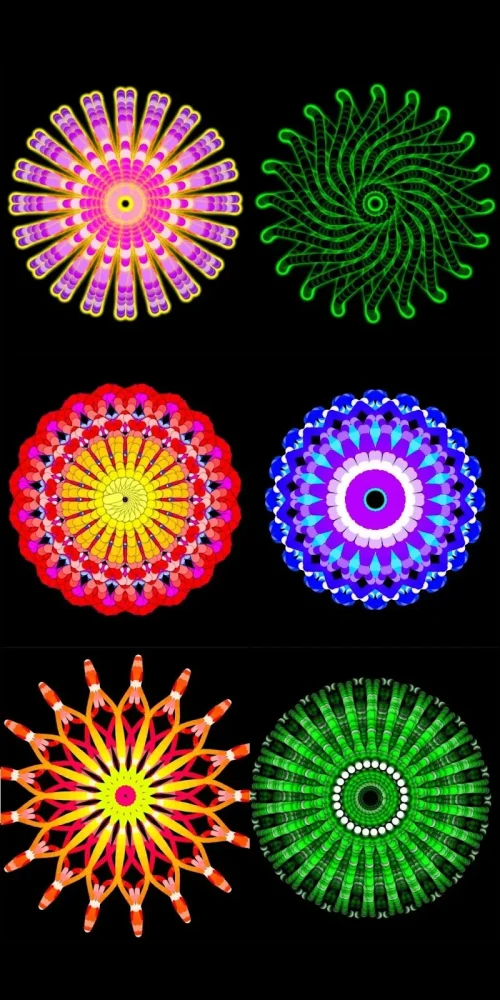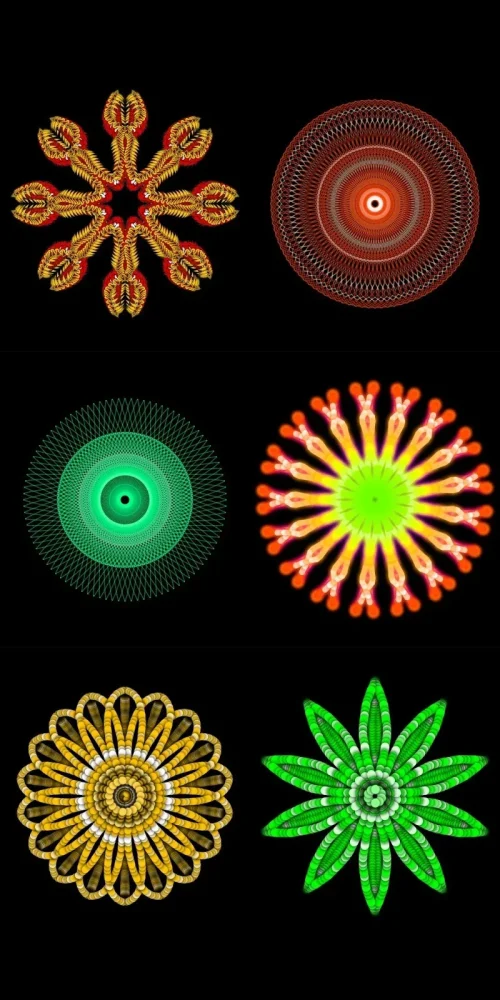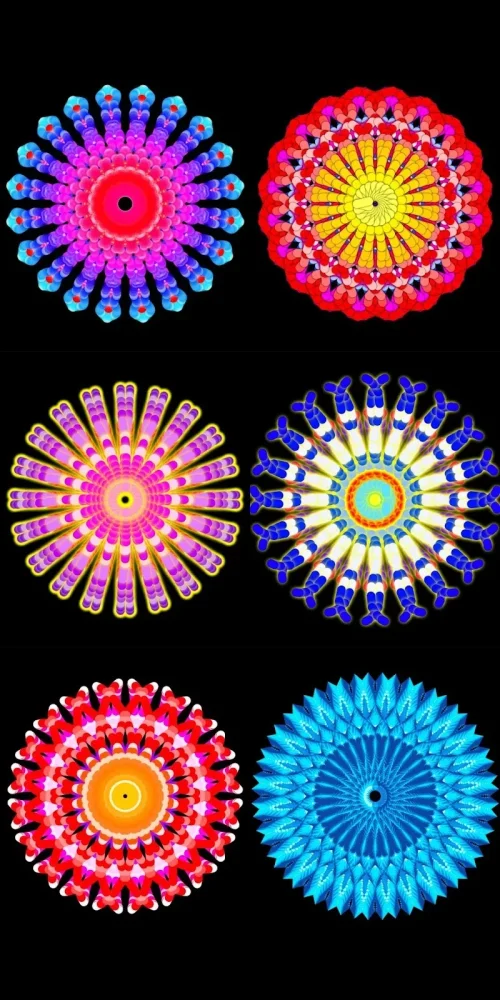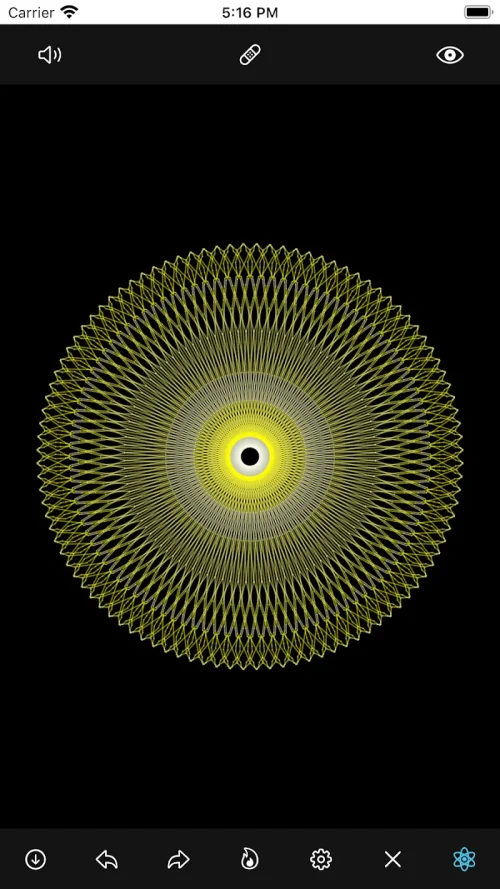Introducing Mandala Maker 360, the ultimate app designed to empower users to create stunning and intricate mandala drawings with ease. With an extensive array of customization features, you can tailor your canvas symmetry, choose your background color, tweak brush settings, add shadows, and much more. Dive into a collection of over 50 pre-defined patterns or use your own images as a starting point for your mandala. Unleash your creativity with customizable canvases and a diverse range of brush options, including various styles, colors, and sizes. Need a spark of inspiration? Mandala Maker 360 offers over 50 images to draw on. To add depth and dimension to your artwork, simply apply shadows with a single tap. For those seeking a quick start, pre-defined patterns are readily available. With Mandala Maker 360, you have all the tools at your fingertips to craft mesmerizing mandalas. Download now and let your imagination take flight!
Features of Mandala Maker 360:
- Canvas Customization: Mandala Maker 360 offers extensive canvas customization, allowing users to adjust the background color, canvas symmetry, and center placement. This feature empowers you to unleash your creativity and create truly unique mandalas.
Brush Options: The app provides a wide variety of brush customization options, including different styles, colors, sizes, and types. Easily achieve the perfect look for your mandalas by selecting the brush options that best suit your artistic vision.
Images for Inspiration: With over 50 images available, ranging from flowers to animals, you can choose a base for your mandalas. This feature sparks creative ideas and provides inspiration when you're starting your mandala drawings.
Shadows for Depth: Adding shadows to your mandalas can enhance their visual appeal and add depth. Mandala Maker 360 allows you to apply shadows with different sizes and colors, enabling you to create more realistic and captivating mandalas.
Patterns for Shortcuts: Skip the blank canvas and select from predefined patterns like circles, squares, and triangles to kickstart your mandala. This feature saves time and provides a foundation for your artwork, which you can then customize and enhance.
Endless Creativity Options: Mandala Maker 360 offers a vast range of customization and creation features, including canvas and brush controls, inspiring images, shadow effects, and patterns. With this app, you have everything you need to create beautiful and intricate mandala drawings. Overall, Mandala Maker 360 is an appealing app for anyone looking for an easy and versatile way to create mandala drawings. It provides a plethora of options for customization and creativity, making it an ideal tool for both artists and hobbyists.