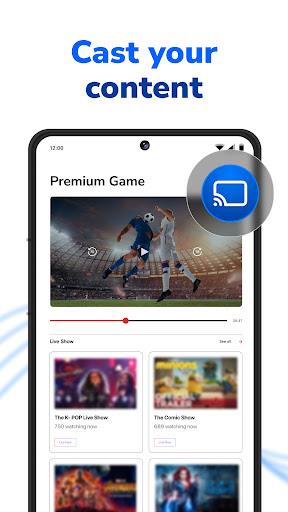Features of My TV: Screen Mirroring & IPTV:
Screen Mirroring on Chromecast TV: Seamlessly cast content from your mobile device to your Chromecast TV's expansive screen. Delight in high-definition visuals and immerse yourself in your favorite movies, clips, and videos like never before.
Best Quality Casting: Our app guarantees top-notch quality when casting videos, photos, music, and files. Experience a smooth, uninterrupted viewing experience free from interference or delays.
Quick Casting: With just a few taps, instantly cast your photos and videos onto your TV screen. Enjoy the ease and speed of sharing your content in the highest quality possible.
Audio and Music Casting: Dive into a superior audiovisual experience by casting any audio, including your favorite music videos, directly onto your Chromecast TV screen.
Versatile Content Casting: Stream and cast YouTube videos, movies, and clips from your phone to your TV screen with ease. Access and enjoy a vast array of online content without any complications.
File Casting: Cast files from Dropbox and Google Drive to your TV screen. Effortlessly view and manage your important documents, presentations, and other files on a more expansive display.
Conclusion:
Elevate your casting experience to new heights with the My TV Cast app. Revel in the convenience of screen mirroring, swift and high-quality content casting, and access to an extensive selection of videos, music, files, and online content directly on your Chromecast TV screen. Download My TV Cast today and take your viewing experience to an entirely new level. Leave behind the constraints of small smartphone screens and fully embrace the immersive big screen experience!