Crossplay in Call of Duty: Black Ops 6: A Balanced Look and How to Disable It
Cross-platform play has revolutionized online gaming, uniting the Call of Duty community. However, crossplay isn't without its downsides. This guide explains how to disable crossplay in Black Ops 6 and weighs the pros and cons.
The Crossplay Dilemma
Disabling crossplay in Black Ops 6 presents a trade-off. Many players opt out to level the playing field, believing it creates a fairer experience. Console players, in particular, often want to avoid competing against PC players. The superior precision of mouse and keyboard aiming, combined with the potential for easier access to mods and cheats (despite anti-cheat measures like Ricochet), can create an uneven match. Disabling crossplay theoretically reduces encounters with cheaters.
The Catch: Reduced Player Pool
The significant drawback is a smaller player pool, leading to longer matchmaking times and potentially poorer connections. Our experience shows that disabling crossplay increases wait times and may result in less-than-ideal online gameplay.
How to Disable Crossplay
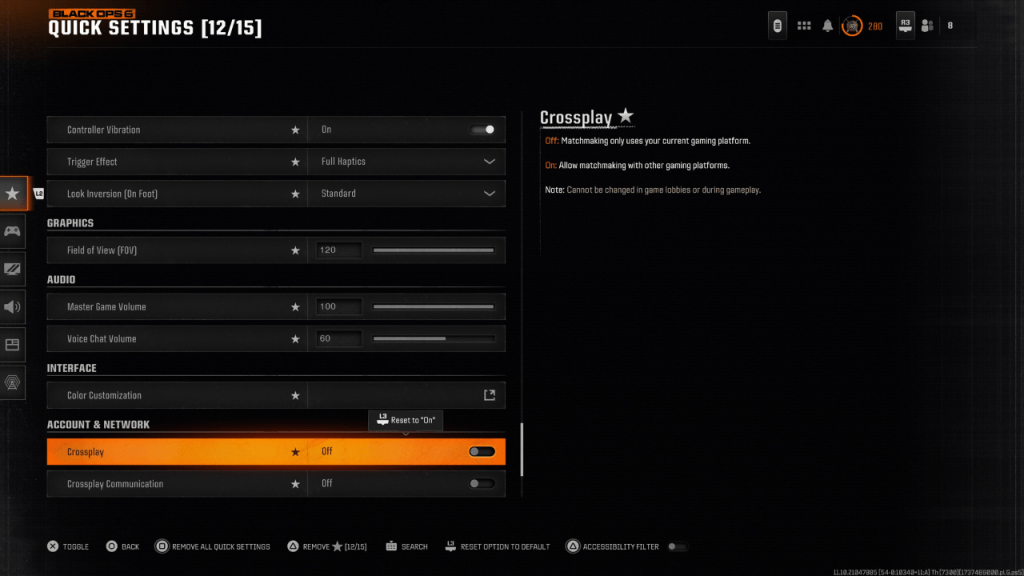
Disabling crossplay is simple. Locate the Crossplay and Crossplay Communications toggle in the Account & Network settings. Toggle it from "On" to "Off" using X or A. This can be done within Black Ops 6, Warzone, or the main Call of Duty menu. Note that the image shows the setting added to Quick Settings for easier access.
Greyed-Out Settings and Ranked Play
You might find the crossplay setting greyed out in certain modes, such as Ranked Play. Previously, Call of Duty mandated crossplay in these modes, aiming for fairness, but often achieving the opposite. Thankfully, Season 2 of Black Ops 6 offers more player choice, allowing disabling crossplay even in competitive modes.
Call of Duty: Black Ops 6 is available on PlayStation, Xbox, and PC.















