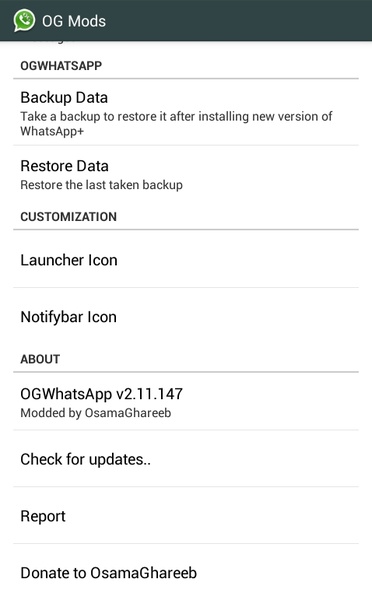OGWhatsApp lets you use two WhatsApp numbers on one Android phone. Installing it is simple:
Follow these three easy steps:
-
Back up your WhatsApp data: Save your messages (optional) and then clear WhatsApp's user data (or reinstall the app).
-
Rename the WhatsApp folder: Change the name of the
/sdcard/WhatsAppfolder to/sdcard/OGWhatsApp. An Android file manager can do this, but it's easier on a Windows PC. -
Verify your numbers: Verify your original number in OGWhatsApp, then verify your new number in the standard WhatsApp app.
That's it! OGWhatsApp is a handy tool for managing two WhatsApp accounts on a single Android device.
System Requirements (Latest Version):
- Android 2.1.x or higher