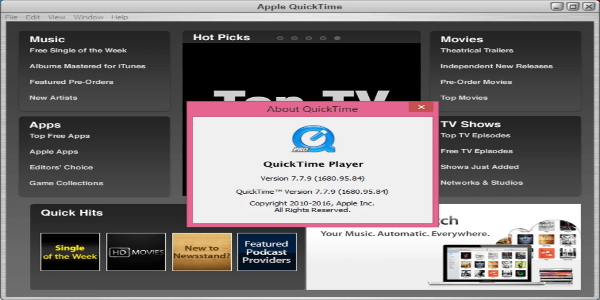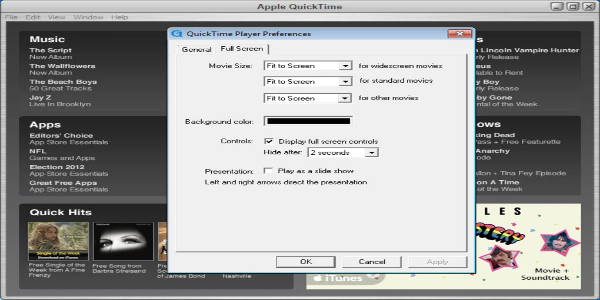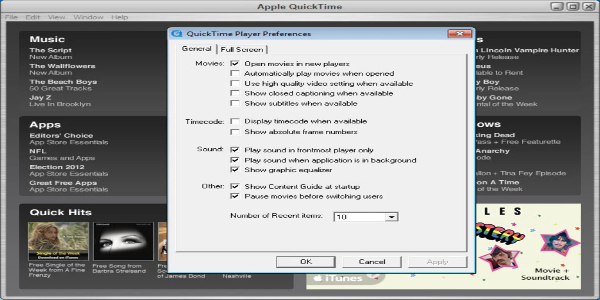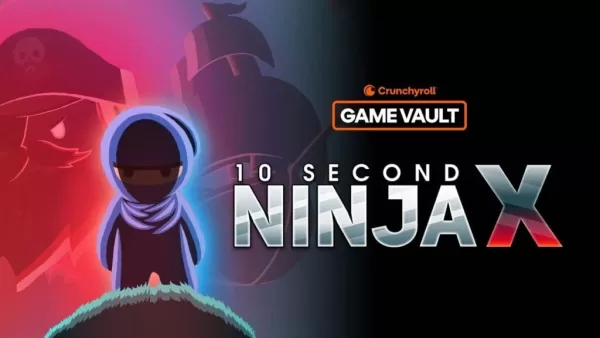Apple's QuickTime Player: A Versatile Multimedia Solution
QuickTime, Apple's creation, is a robust multimedia player for macOS, handling a wide array of media formats. While Windows support has been discontinued, its intuitive interface and comprehensive feature set continue to attract users.
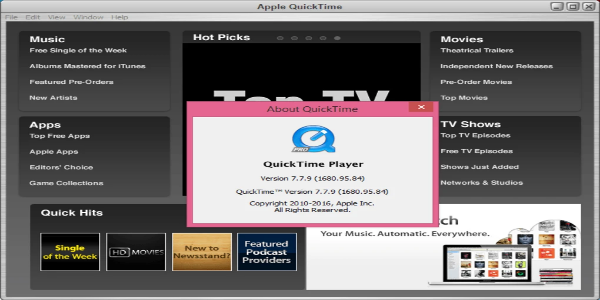
Beyond Playback: Editing, Streaming, and More
QuickTime enjoyed a long reign as a premier multimedia player. However, competitors like VLC and KMPlayer have gained significant traction. Despite consistent updates for macOS, the Windows version has seen limited development. Nevertheless, it remains a popular choice for Apple users seeking a simple yet powerful multimedia experience.
Key Features:
QuickTime's extensive features, particularly in the Pro version, are well-known. In addition to supporting various video formats, it handles images, audio, and other media types. Its basic video editing tools allow users to rotate, trim, split, and merge clips, making it a suitable option for quick video edits and online sharing.
Further functionalities include screen recording and live video streaming via "QuickTime Broadcaster," with direct upload capabilities to platforms such as Facebook, Vimeo, and YouTube. Apple's support ensures a variety of plugins enhancing functionality, though these are primarily beneficial for Mac users due to the lack of Windows updates. Current Windows compatibility extends to Vista, 7, 8, and 10.
Supported Media:
As Apple's default player for macOS, QuickTime flawlessly manages files from iTunes and Apple TV, optimizing video playback. The Windows version offers similar capabilities, including advanced H.264 compression for high-definition video with reduced storage and bandwidth needs. It also transcodes and encodes various digital file formats, although it may not rival the performance of newer players.

File Compatibility and Performance:
QuickTime's compatibility with iTunes and Apple TV content is a significant advantage for Mac users. Its advanced compression techniques benefit Windows users as well. However, its encoding and transcoding capabilities might not match those of more modern multimedia players.
Should You Install QuickTime?
QuickTime offers convenient local video playback and online streaming from URLs. While supporting numerous formats, the free version's limited functionality may be a drawback. Third-party codecs and plugins can boost performance.
A Solid, if Dated, Option
QuickTime, while developed by Apple, remains a dependable multimedia player, though it's more advantageous for macOS users. However, its intuitive interface and seamless iTunes integration on Windows make it a viable consideration.
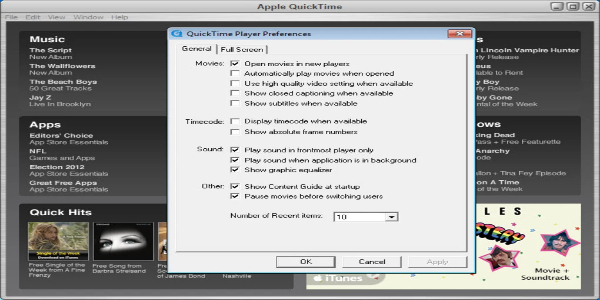
Pros and Cons
Advantages:
- Live streaming support
- Direct social media uploads
- User-friendly interface
- Basic video editing features
Disadvantages:
- Limited support for some file formats