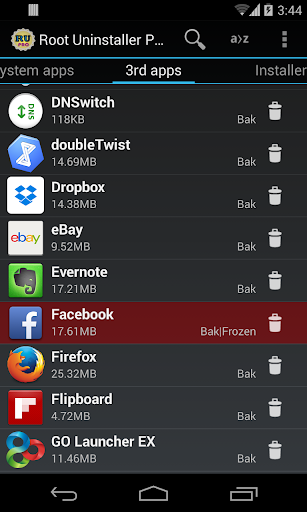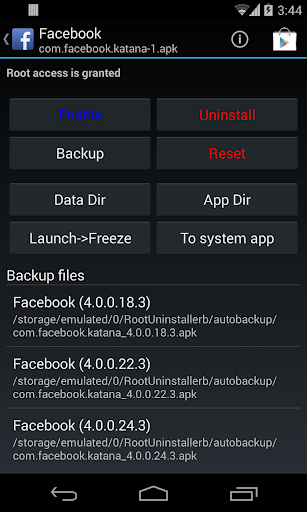Features of Root Uninstaller:
Uninstall and Disable Apps: The app allows you to easily uninstall unnecessary applications, both the ones you installed and the system ones. You can also disable apps to save power and extend your device's life.
Backup and Restore: The app enables you to create backups of your apps on your device's memory card. You can restore them later if needed, ensuring you never lose important data.
Freeze Apps: With Root Uninstaller, you can freeze apps, which helps to minimize power consumption and improve device performance, making your phone run smoother.
Adaptation of Programs: You can customize the working mode of each program according to its specific needs, optimizing the performance of your device for a tailored user experience.
Edit Settings and Application Folders: The app allows you to edit settings and application folders, giving you more control over your device's functionality and organization.
Remove System Programs: The app enables you to remove unnecessary system programs imposed by manufacturers, freeing up valuable space and resources on your mobile device, enhancing its overall efficiency.
Conclusion:
If you want to optimize your device and get rid of unnecessary apps, Root Uninstaller is the go-to application for you. It provides a comprehensive range of features that help you manage and enhance the performance of your Android device. With Root Uninstaller, you can uninstall or disable apps, create backups, freeze programs, customize settings, and remove system programs. Don't let your device be burdened by unwanted apps that drain its resources - download today and experience a smoother and more efficient mobile experience.