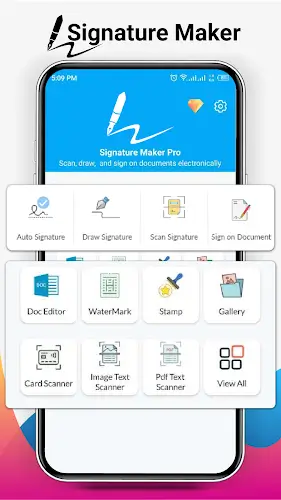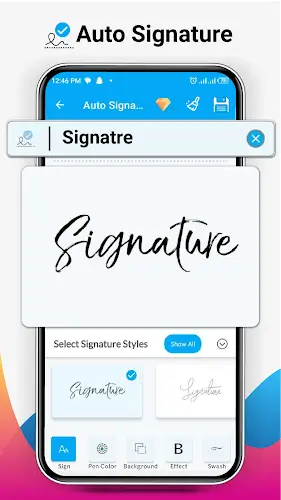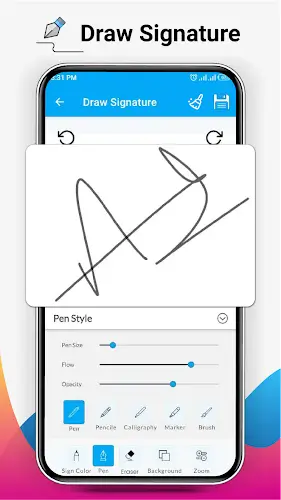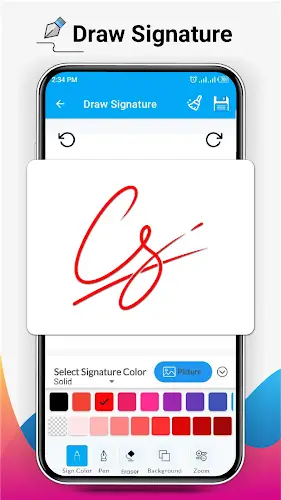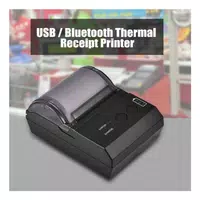In today's fast-paced, digital-first world, the value of a personal signature remains strong. It represents identity, authenticity, and commitment—cornerstones of professionalism in both traditional and modern contexts. As businesses and individuals increasingly embrace paperless workflows, the demand for reliable digital signature solutions has grown significantly. Signature Maker, Sign Creator emerges as a powerful tool that bridges this gap, transforming the way we create and manage signatures in the digital era. In this article, we’ll explore the app’s core purpose, its essential features such as name-based signature creation, document signing, and more, and the real-world benefits it brings to users.
Creating iconic signatures
At the heart of Signature Maker, Sign Creator lies its intuitive signature creation feature. This functionality is designed to help users craft unique and professional-looking signatures with ease. The standout element is the Auto Signature Generator—simply type your name into the input field and choose from a variety of stylish fonts and signature templates. You can further personalize your signature by selecting preferred font and background colors. For those who prefer a more hands-on approach, the app also supports manual drawing, giving you full creative control to design a signature that truly reflects your personality.
Document signer and PDF signer
Signature Maker, Sign Creator excels beyond just signature creation—it streamlines the entire document signing experience. Whether you're new to digital signing or already experienced, this feature makes the process simple and efficient. Upload documents or images directly into the app and apply your digital signature using the built-in PDF Filler and Document Signer tools. This eliminates the need for printing, scanning, and mailing, helping you manage paperwork faster and more professionally—all from your mobile device.
Signature capture and conversion
One of the most innovative aspects of the app is its ability to convert physical signatures into digital formats. With the signature scanner and capture function, users can easily digitize handwritten signatures by scanning them, preserving their authenticity while making them usable in digital documents. This seamless transition from paper to pixels ensures that important signatures remain accessible and applicable across various platforms. Additionally, the app supports easy sharing of electronic signatures and signed files, enhancing collaboration and accelerating approval processes. It’s an ideal solution for anyone looking to blend traditional practices with modern digital convenience.
Other handy features
- Create digital signatures manually with drawing tools
- Choose from multiple pen styles for signature customization
- Scan and convert existing handwritten signatures
- Apply signatures to PDFs and other documents
- Add watermarks to images for branding or protection
- Delete unwanted saved signatures securely
- Print digital signatures for official use when needed
Conclusion
Signature Maker, Sign Creator delivers a robust, all-in-one platform for crafting personalized signatures and managing document approvals efficiently. Whether you're an individual seeking a distinctive digital signature or a professional in need of a streamlined signing process, this app offers a perfect blend of simplicity, flexibility, and functionality. By merging traditional signature values with cutting-edge technology, it empowers users to work smarter in a digital world. Interested readers can download the MOD APK version of the app with Premium Features Unlocked at [ttpp] and start creating professional signatures today at [yyxx]. Enjoy!