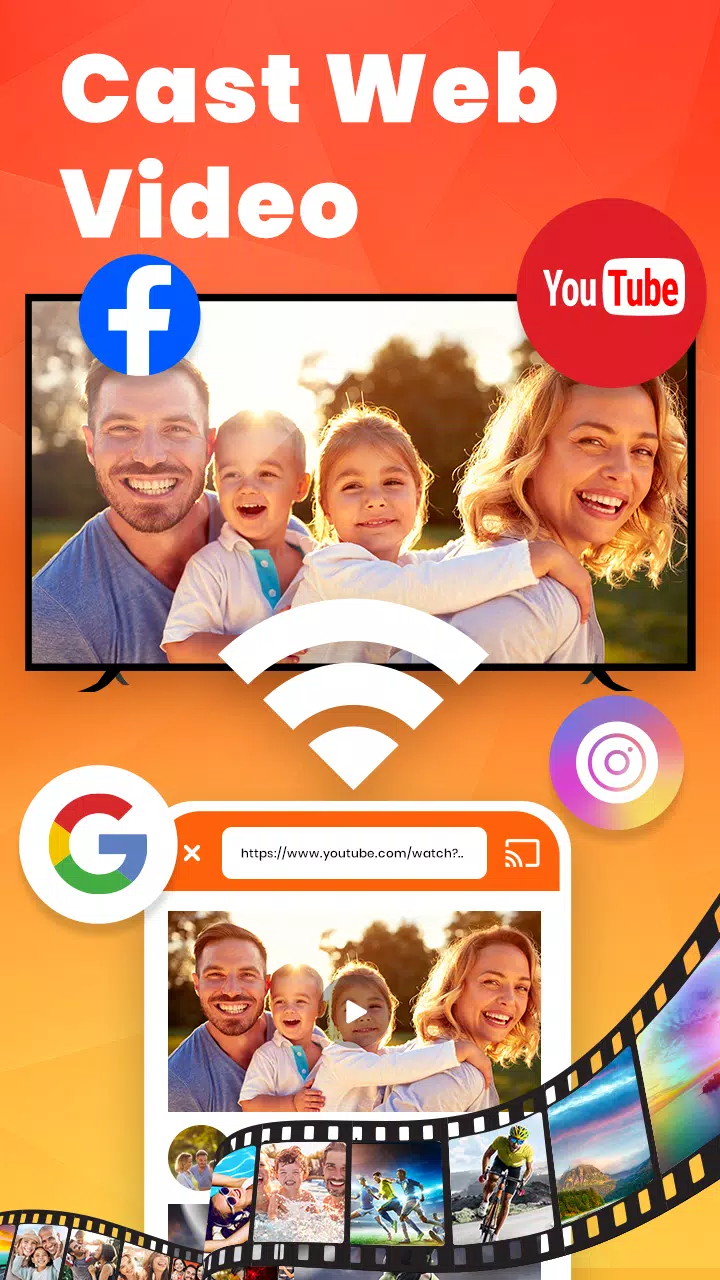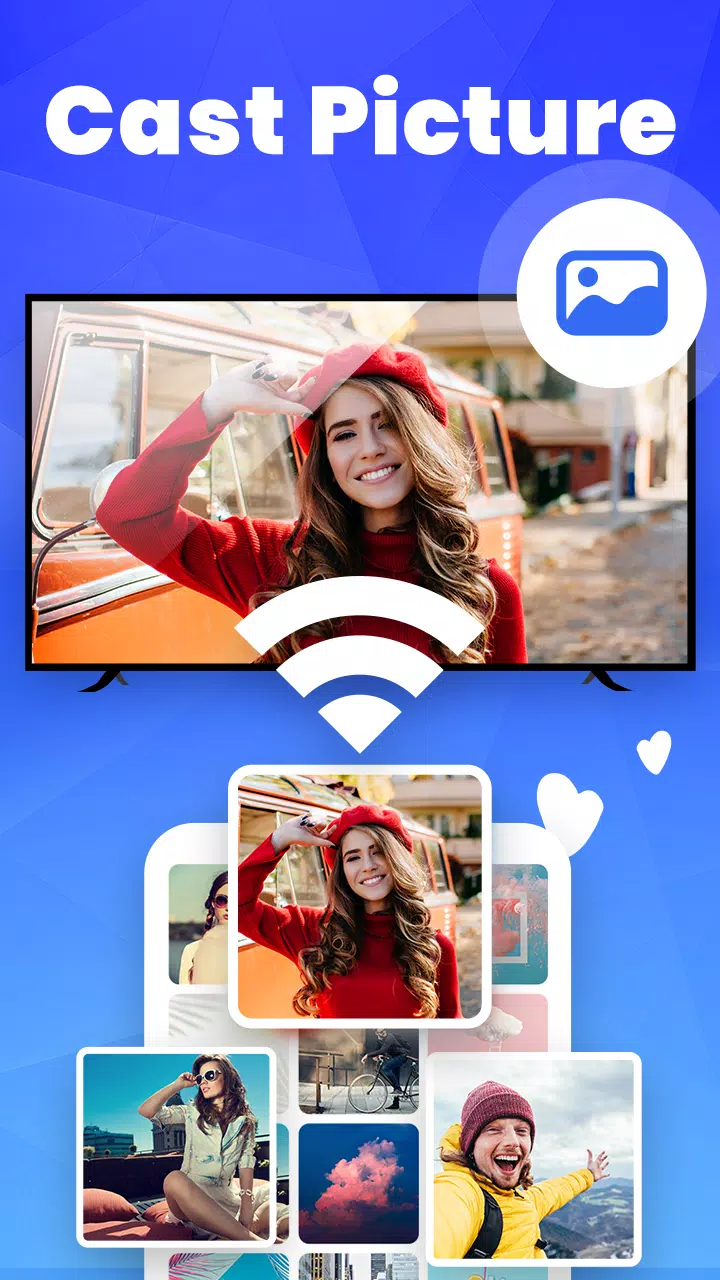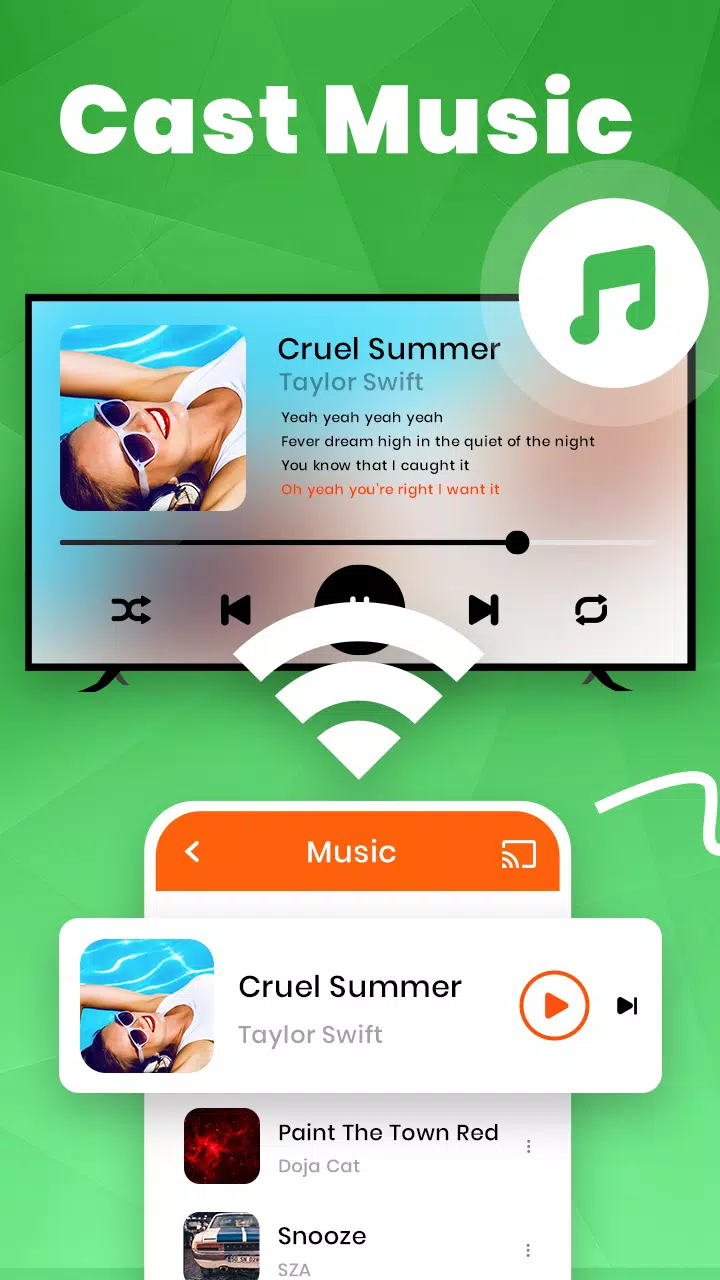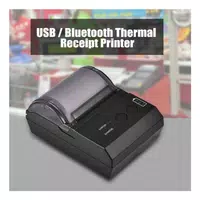Effortlessly stream your phone's content to your Smart TV with TV Cast! This app provides seamless screen mirroring and casting for movies, games, videos, photos, and more, enhancing your viewing experience on a larger screen. Leveraging DLNA and supporting a wide range of devices, TV Cast offers a convenient and user-friendly solution for wireless display.
Key Features:
- Automatic Device Discovery: Quickly locate and connect to nearby TVs via DLNA.
- Extensive Media Support: Stream music, audio, video, photos, and presentations (PPT/slides) from your phone's local storage and SD card.
- Versatile Casting Protocols: Supports Chromecast, Miracast, Screencast, Anycast, and AirPlay for broad compatibility.
- Low-Latency Streaming: Enjoy smooth, lag-free wireless display.
- Multiple Playback Modes: Customize your viewing experience with various video playback options.
- Remote Control Functionality: Manage your playback directly from the app.
How to Screen Share:
- Ensure your phone and TV are on the same Wi-Fi network and that any VPN is disabled.
- Open the app; it will automatically search for available devices. Select your TV.
- Choose the file you wish to cast from your local storage.
- Begin enjoying your content on the big screen.
Supported Devices: A wide array of smart TVs and DLNA-enabled devices are supported, including (but not limited to) Samsung, LG, Sony, Vizio, Roku, Amazon Fire TV, and Microsoft Xbox One. Please refer to the app for a complete list.
Important Notes:
- Verify your TV is DLNA-certified for optimal performance.
- This application is not an official product of any TV brand mentioned.
- Understand the differences between screen mirroring, Samsung DeX, and Miracast. TV Cast offers a more flexible casting experience compared to screen mirroring.
What's New in Version 4.6.4 (October 25, 2024):
- Enhanced support for all smart TVs.
- Improved connection stability and speed.
- One-click casting for streamlined ease of use.