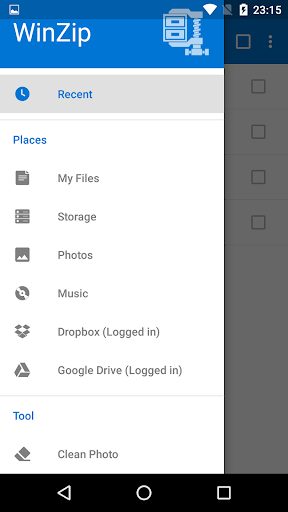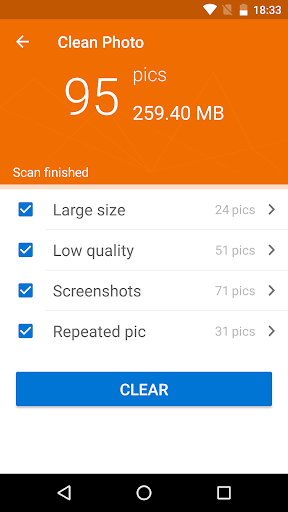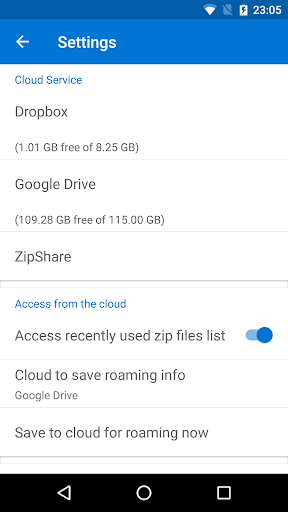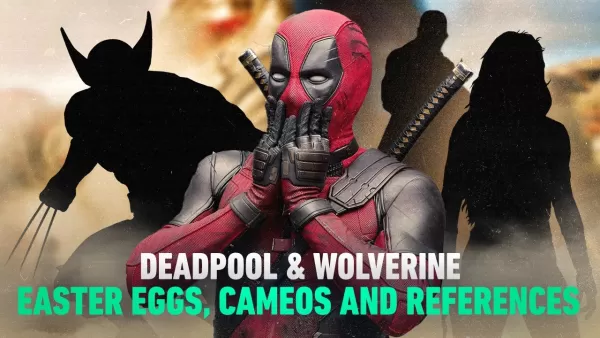Introducing WinZip, the ultimate Android app for effortless archive management. Compress files and folders, saving a remarkable 75-85% of storage space. Easily extract files, encrypt them for enhanced security, and seamlessly share them via email or your preferred cloud storage service. Creating archives is incredibly simple: select your files and click "Create." Customize compression settings and assign a descriptive name to your archive for easy organization. View images and text files directly within the app, eliminating the need to open multiple applications. Enjoy the convenience of cloud integration, accessing and manipulating archives without downloading them to your device. Benefit from robust 256-bit AES encryption to safeguard your sensitive data. WinZip is an indispensable tool for anyone regularly working with archives. Download it free today!
Features of WinZip – Zip UnZip Tool:
- Effortless Compression and Extraction: Compress files and folders by up to 75-85%, and extract individual files with ease.
- Broad Format Support: Create archives with Zip and Zipx extensions, ensuring compatibility across various file types.
- Uncompromising Security with Encryption: Protect your archives with industry-standard 256-bit AES encryption.
- Seamless Cloud Integration: Work directly with archives stored in cloud services like Dropbox, eliminating the need for local downloads.
- Integrated Viewer: Conveniently view images and text files within the app, streamlining your workflow.
- Easy Sharing and Collaboration: Create shareable links to archives, allowing others to download or delete files based on assigned permissions.
In short, WinZip delivers a powerful yet user-friendly experience for archive management. Its efficient compression, robust security, and seamless cloud integration make it a superior solution. The integrated viewer and sharing capabilities further enhance convenience and collaboration. Download WinZip now and experience the difference!